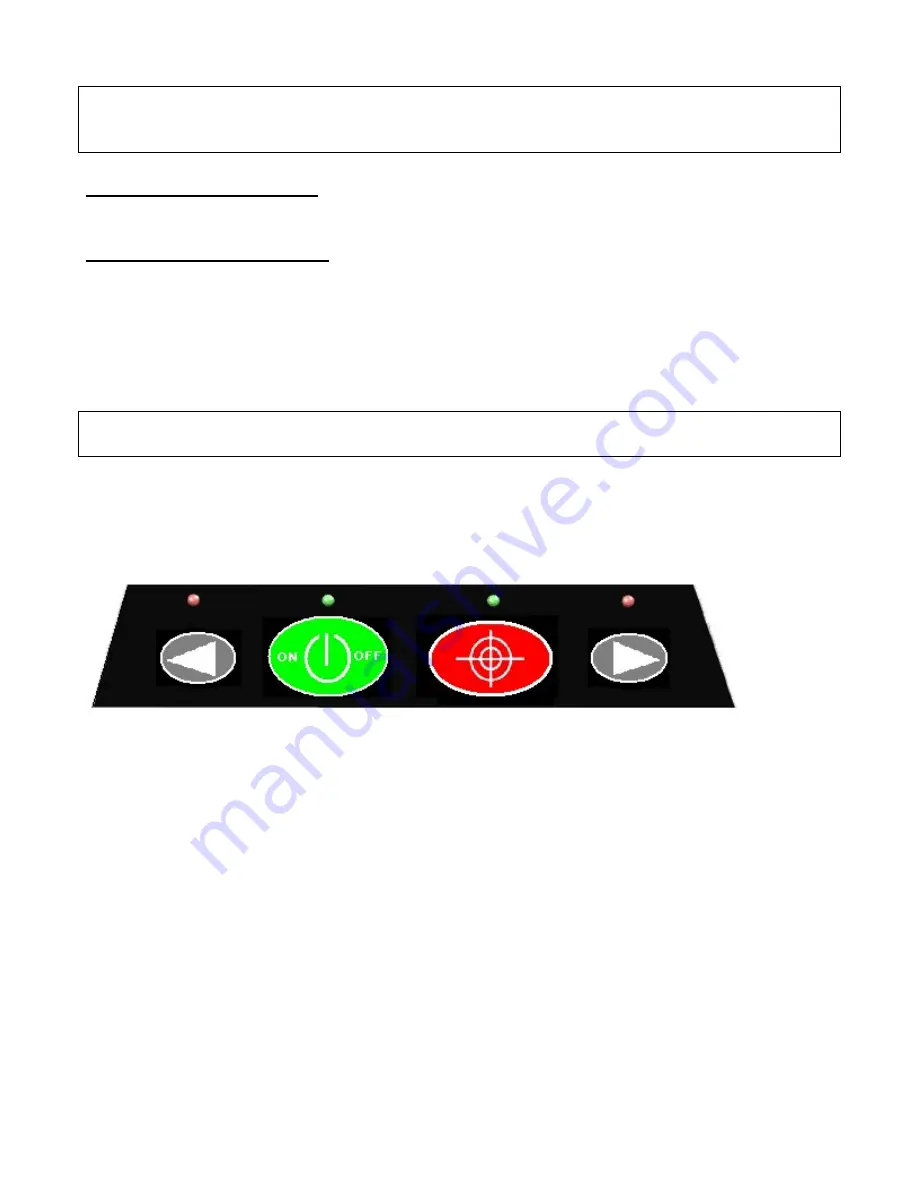
13
Getting started:
NOTE: Before the alignment procedure is started, ensure there is free line-of-sight between
the pipe laser and the Auto Target, and that nothing moves through this area during the
seeking time.
Step 1:
AutoTarget inside the pipe:
Put the AutoTarget with or without the red target element into the pipe.
Proceed to step 2.
AutoTarget outside the pipe:
Attach the AutoTarget to the optional bracket, which allows you to put it onto a grade rod,
post, stake or pole.
Be sure not to move the AutoTarget during the auto alignment process. It is best to use a
ranging pole support or bi-pod to fix the post or pole during the alignment procedure.
Step 2:
Be sure to manually align the pipelaser, +/- 3° for narrow mode or +/- 6° for wide mode, into
the direction of the AutoTarget.
NOTE: Be sure not to move the Auto Target during the auto alignment process. It is best to
use a ranging pole support or bi-pod to fix the post or pole during the alignment procedure.
Proceed to step 3.
Step 3:
Self-alignment procedure:
Narrow Mode
Switch on the AutoTarget by pressing the green ON/OFF button.
All LEDs will blink shortly showing the current status of battery current and the green ON/OFF
LED stays on.
Before you start the alignment procedure, be sure that there is free sight between the
pipelaser and the AutoTarget, and that nobody moves through this area during the seeking
time.
To begin the automatic alignment process, press the AutoTarget‘s red SEEK button.
The green SEEK LED blinks and the main pipelaser’s beam switches off. The pipe laser
pivots in narrow mode to the right side. Shortly after that the vertical rotational laser beam
switches on.
The pipe laser's vertical laser plane starts pivoting in narrow mode to the left side and the
AutoTarget starts seeking for the rotational laser beam. This seeking run takes approximately
55 seconds.
Then the green LED above the SEEK button continues to stay lit and the pipe laser pivots
back to the AutoTarget until it hits the AutoTarget‘s reception field.
Summary of Contents for GradeLight 3000
Page 1: ...GradeLight 3000 Pipe Laser ...
Page 4: ...3 Laser Overview ...
Page 38: ...37 ...
Page 39: ...38 ...
Page 40: ...39 Printed in USA AM1145 3 10 Specifications subject to change without notice ...





























