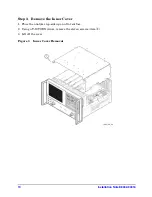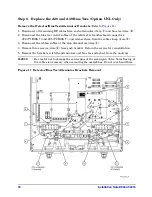Installation Note E8362-90016
3
Contacting Agilent
Assistance with test and measurements needs and information or finding a local Agilent office
are available on the Web at:
www.agilent.com/find/assist
If you do not have access to the Internet, please contact your Agilent field engineer.
NOTE
In any correspondence or telephone conversation, refer to the Agilent product by
its model number and full serial number. With this information, the Agilent
representative can determine whether your product is still within its warranty
period.
About the Upgrade Kit
IMPORTANT
Option 041 can only be installed on analyzers with Option 014, as listed
below as “Products affected”. If your analyzer does not have Option 014 (as
listed below), it will be necessary to install the option BEFORE installing
this option (Option 041).
If you need assistance, refer to
“Contacting Agilent” on page 3
.
Description of the Upgrade
This upgrade kit is used to extend the frequency range of the:
• E8362A, Option 014 PNA microwave network analyzer from 20 GHz to 40 GHz
Products affected . . . . . . . . . . . . . . . . . . . . . . . . . . E8362A with Option 014, Configurable
Test Set
Installation to be performed by . . . . . . . . . . . . . . Agilent service center or personnel
qualified by Agilent
Estimated installation time . . . . . . . . . . . . . . . . . 4 hours
Estimated adjustment time . . . . . . . . . . . . . . . . . 1 hour
Estimated full instrument calibration time . . . . 4.5 hours