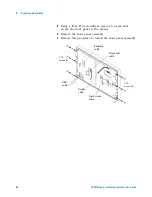Replacing Assemblies
6
16901A Logic Analysis System Service Guide
51
To remove and replace the power supplies
600 watt power supply
The 600 watt power supply is on all models but may look
different than the one shown here.
1
Perform previous procedures:
•
“To prepare the instrument for disassembly”
•
“To remove and replace the cover”
2
Press the release latches on the sides of the connector to
disconnect the top 600 watt power supply cable from the
module interface board (MIB).
3
Press the single release tab to disconnect the lower 600
watt power supply cable from the MIB.
4
Press the release latches to disconnect the 600 watt line
filter cable.
WA R N I N G
Hazardous voltages exist on the power supply. To avoid electrical
shock, disconnect the power from the instrument before
performing the following procedures. After disconnecting the
power, wait at least six minutes for the capacitors on the power
supply board to discharge before servicing the instrument.
Summary of Contents for 16901A
Page 1: ...Agilent Technologies Agilent 16901A Logic Analysis System Service Guide...
Page 6: ...6 16901A Logic Analysis System Service Guide...
Page 10: ...10 16901A Logic Analysis System Service Guide Contents...
Page 18: ...18 16901A Logic Analysis System Service Guide 2 Preparing for Use...
Page 22: ...22 16901A Logic Analysis System Service Guide 3 Testing Performance...
Page 42: ...42 16901A Logic Analysis System Service Guide 5 Troubleshooting...
Page 102: ...102 16901A Logic Analysis System Service Guide 8 Theory of Operation...