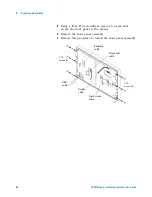52
16901A Logic Analysis System Service Guide
6
Replacing Assemblies
5
Using Torx T20 screwdriver, remove the 4 screws that
secure the 600 watt power supply to the chassis.
6
Slide the power supply toward the front panel and lift it
out of the frame while holding the line filter cable for the
lower power supply out of the way.
7
Reverse this procedure to replace the 600 watt power
supply.
Secondary power supply
The secondary power supply is 175 watts and may look
different than the one shown here.
1
Perform the procedures:
•
“To prepare the instrument for disassembly”
•
“To remove and replace the cover”
•
“To remove and replace the front panel assembly”
2
Using a Torx T10 screwdriver remove the 2 side screws
securing the tray assembly to the frame.
600 watt
power supply
T-15
screws (4)
Release latches on line
filter cable
MIB
Release tab on
600 watt power
supply cable
Release latches on
600 watt power supply
cable
Line filter cable for
lower power supply
Summary of Contents for 16901A
Page 1: ...Agilent Technologies Agilent 16901A Logic Analysis System Service Guide...
Page 6: ...6 16901A Logic Analysis System Service Guide...
Page 10: ...10 16901A Logic Analysis System Service Guide Contents...
Page 18: ...18 16901A Logic Analysis System Service Guide 2 Preparing for Use...
Page 22: ...22 16901A Logic Analysis System Service Guide 3 Testing Performance...
Page 42: ...42 16901A Logic Analysis System Service Guide 5 Troubleshooting...
Page 102: ...102 16901A Logic Analysis System Service Guide 8 Theory of Operation...