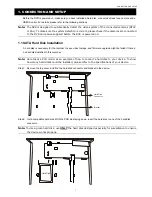CONNECTION AND SETUP
7
Step6: Click “
” in the section of “MAC address” to open the QR code scan page, and scan the QR code on the
DVR screen mentioned in Step2. The MAC address will be filled automatically.
Fill in the Captcha code manually, and click “Apply”.
Step7: Follow the on-screen instruction to finish the rest of the settings, and see if this device is added
successfully to the address book as a cloud device.
When the device is added successfully to the cloud service, the DVR will also prompt a message,
indicating the device is added successfully.
Step8: Click the newly-added device and see if you could access successfully.
1.8.2 Checking Remaining Data Allowance
To know how much data allowance is left:
Step1: Log into the cloud service.
Step2: Select “Details” to go to account information, and select “Available Data Allowance”.
Summary of Contents for VC-SYS-HT1603
Page 2: ......
Page 16: ...CONNECTION AND SETUP 10 ...
Page 20: ...USER INTERFACE 14 ...
Page 24: ...HARDWARE OVERVIEW 18 ...
Page 33: ...REMOTE OPERATION 27 5 1 1 IVS Statistics Note This function is for selected models only ...