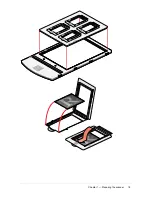Chapter 1 — Preparing the scanner
10
Placing reflective originals
You can place a reflective original directly on the scanner’s reflective glass plate. A new feature of
your DuoScan is the adjustable document cover: when you put a thicker original (like a book or a
magazine) on the reflective glass plate, the document cover adapts itself to its thickness.
1.
Open the document cover of the scanner.
2.
Place the original face down on the reflective glass plate, with its top side against the middle of
the front ruler.
The optical performance of a CCD scanner is always best near the middle of the scan area.
However, for the most common resolutions used for reflective originals, placing originals to the
side will not decrease quality.
3.
Close the document cover of the scanner.
Placing transparent originals
When you scan transparent originals, you use either a batch slide holder frame or the universal glass
frame.
1
2
1.
universal glass frame
2.
calibration slit
Caution
: You always have to attach your transparent originals to the slide holder frame either with the clips of
the universal slide holder, or by using a batch slide holder, or with adhesive tape, even if your transparent
originals are fixed in a regular slide holder. Otherwise you might loose them in the scanner.