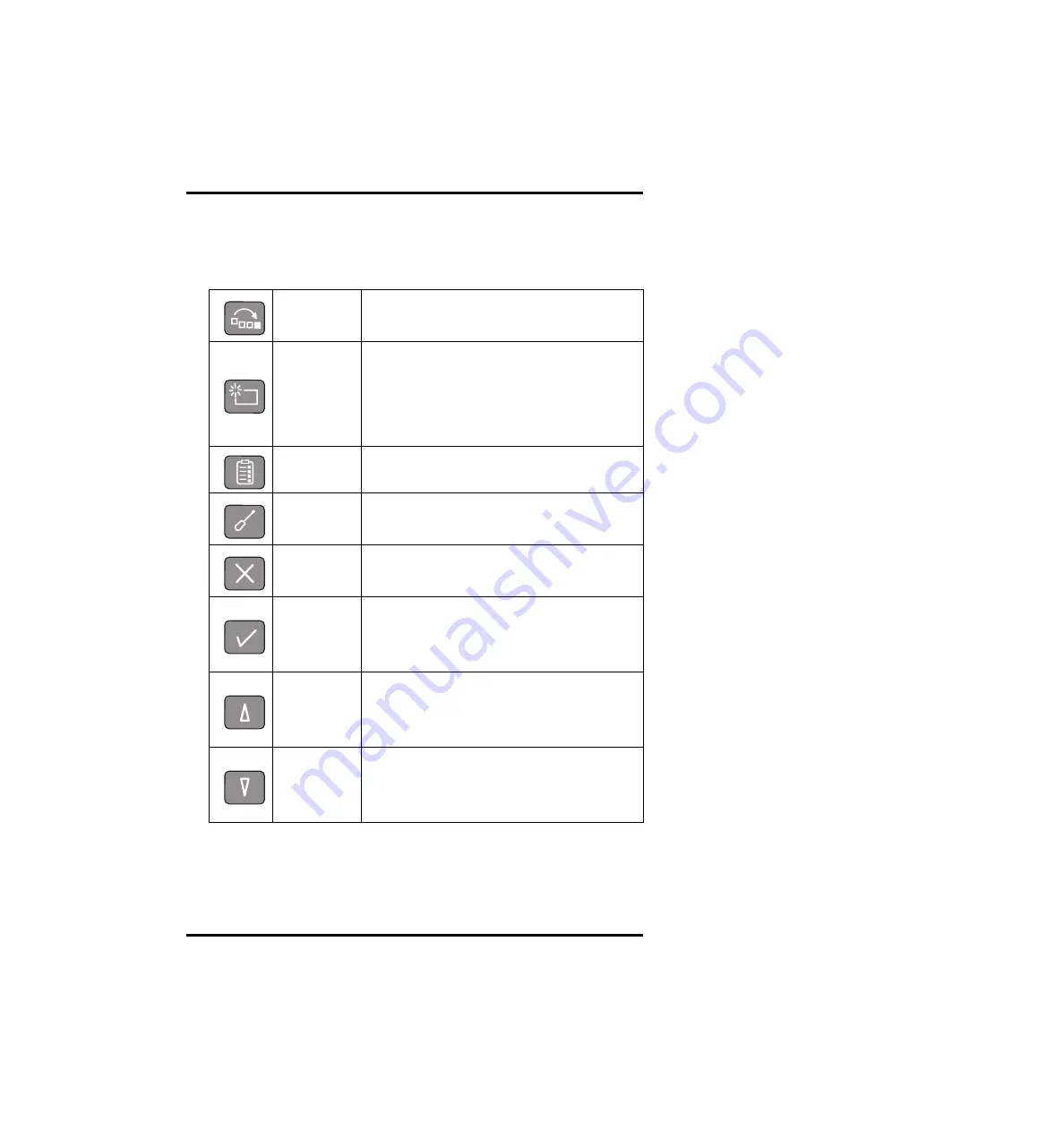
17
2241A EN 20040210
The keypad
Special functions can be accessed via the keypad. The keypad features the
following keys:
Emergency
key
To give an image the status ‘emergency’ when it is
sent to the image processing station.
Erase key
To erase images without digitizing them.
This must be done if:
• an image plate has not been used for more than
3 days;
• an image plate has been exposed to an
exceptionally high X-ray dose.
Key-operator
key
To access advanced functions (‘key-operator
functions’).
Service key
To access service-level functions.
Reserved for trained service personnel.
Escape key
To quit the current function or exit a menu without
saving modifications.
Confirm key
In key-operator mode:
• to select a menu.
• to accept an entry in a menu and go back to
operator mode.
Up key
• To move the cursor to the previous entry field.
• To scroll upwards.
• To increment the number in a numeric entry
field.
Down key
• To move the cursor to the next entry field.
• To scroll downwards.
• To decrement the number in a numeric entry
field.
Summary of Contents for CR 75.0
Page 1: ...CR 75 0 Digitizer Reference manual CR 75 0 MUSICA...
Page 36: ...36 2241A EN 20040210...
Page 87: ...Equipment information sheet Appendix A...
Page 91: ...ADC Compact cassette Appendix B...
Page 101: ...101 2241A EN 20040210...
Page 102: ...Printed in Belgium Published by Agfa Gevaert N V B 2640 Mortsel Belgium 2241A EN 20040210...






























