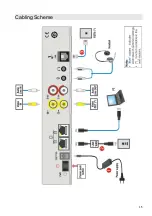26
Direct Call
To make a direct audio-video call, by manually inserting the IP number to call, proceed as follows:
1. Initiate the call using one of the following modes:
From “
H
OME
P
AGE
” select function-key “
Call
”.
Lift the handset.
Press “
HANDSFREE
” key.
Press “
HEADSET
” key (only if external audio devices are connected).
2. On the pages that appears insert the following data:
IP number to call;
The type of call from the drop-down menu (IP-H323, IP-SIP);
Select the call rate from the drop-down menu.
!
To select an option from a drop-down menu, it is necessary to go to the
menu itself, press OK, select the desired option by means of the remote
control arrows and press OK.
3. press the function-key “
Call
” to send the call.
4. To end the call use the function-key “
Disconnect”
; the system will ask for confirmation before
disconnecting.
Summary of Contents for Maia XC
Page 1: ...Maia XC Use and installation manual ...
Page 15: ...15 Cabling Scheme ...