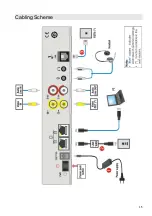23
Icons found in the GUI
On the GUI pages in general there are a number of icons which provide important information about the
status of some of the systems functions, or can provide help for using the GUI itself.
In section 1 there is a
LED
icon which indicate the status of a channel during a call:
Channel in
startup phase
Channel
synchronized
Channel
connected
Channel error
In section 3 of the internal navigation pages the following icons are visisble:
“Back” key–
Returns to the
previous page
“Home” key–
Returns to the Home
Page
In section 5 the following icons are visible:
Headset
active
Microphone
active
Headphones
active
Do not
disturb
Mute
Privacy
active
Selfview
active
LAN network
disconnected
Other icons are described in the reletive chapters.
Summary of Contents for Maia XC
Page 1: ...Maia XC Use and installation manual ...
Page 15: ...15 Cabling Scheme ...