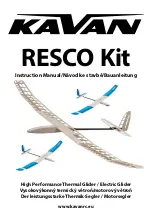What’s so nice about the C140’s panel
is that everything is laid out in a sensible,
orderly fashion with everything immediately
to hand. It doesn’t take long to familiarise
yourself with the controls and instruments.
The panel is divided into four main
sections. The flying instruments are grouped
in the main panel arcing right across the
cockpit. Immediately below in a sub pan-
el are the “systems” gauges for engine and
electrics and a handy clock. Below this again,
the major operating controls are grouped
together in a neat centre panel.
A “piano keyboard” of electrical
switches is mounted below with a big central
throttle control dominating the area.
Below all of this are the circuit breaker/fuses
and a small jack panel for microphones and
accessories.
Flanking the centre panel are two
quarter panels. One houses the air radio set,
the other, the Altimatic AutoPilot (wow!)
and a special addition we installed to assist
with cross country navigation. This takes the
form of an HSI instrument which is accessed
by clicking on the “sandwich box lid” of the
compartment. We’ll discuss this later.
In the bottom left corner of this panel
is a cream knob. Pull this to toggle on the
tiedowns and chocks. Toggle on the pilot and
passenger by using the big centre piano key.
1.
Magnetos
2.
Turn/Slip Indicator
3.
Airspeed Indicator
4.
Gyro Compass
5.
Climb/Fall Indicator (VSI)
6.
Altimeter
7.
Kholsman adjuster
8.
Tachometer
9.
Stall Indicator light
10.
Ammeter
11.
Clock
12.
Oil Temperature
13.
Oil Pressure
14.
Altimatic (AutoPilot)
15.
HSI (hidden)
16.
Secure Aircraft Toggle
17.
Engine Primer
18.
Mixture control
19.
Cabin Heater
20.
Carburettor Heater
21.
Parking Brake
22.
Cabin Heater (2)
23.
Engine Starter
24.
Electrical (From left- Master Battery - Avionics Master - Strobe Light (when fitted - ours isn’t) - Toggle for pilots - Navigation Lights -
Landing Lights- Rotating Beacon Light
25.
Radio Receiver
26.
Throttle
27.
Hide/Show Yoke toggle
Summary of Contents for Cessna 140
Page 1: ......