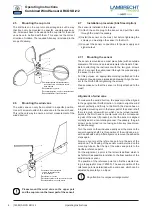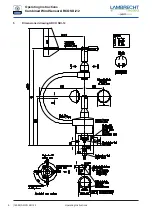Operating Instructions
Combined Wind Sensor ARCO SDI-12
(14582) ARCO SDI-12
Operating Instructions
Start Concurrent Measurement and Request - CRC aCC!
Same command as "
aC!"
but in addition to the generated data the sensor returns a 3-digit checksum. For information
on how the CRC checksum gets generated, please consult ‘SDI-12 Standard Version 1.4, 2017, chapter 4.4.12’.
Syntax
Command
Answer
aCC!
a00004<CR><LF>
a
– Sensor address
a
– Sensor address
C
– Command ‘Start Concurrent
000
– Seconds the sensor needs until the
Measurement’
measured data can be returned with "CRC"
(= 0 s – Data immediately available)
C
– Request for transmission of the
04
– Number of provided measured data
CRC checksum
<CR><LF>
– End of answer
!
– End of command
Example:
Command
Answer
1CC!
100004<CR><LF>
Send Data - aD0!
The data requested by the sensor with the commands "C" or "M" can be retrieved with the command "aD0!". The
sensor uses the corresponding signs ("+" or "-") as field separators. If the data was requested with a "CC" or "MC"
command, a CRC checksum is also returned. For more information on how to generate this CRC checksum, see
"SDI-12 Standard, Version 1.4, 2017, chapter 4.4.12".
After the measurement, the data is stored in the buffer "D0" and retrieved with the command "aD0!".
Wind speed (address = 0)
Measured data
Unit
Buffer 0
Momentary value since last measurement
m/s
Minimum value since last measurement
m/s
Maximum value since last measurement
m/s
Average value since last measurement
m/s
Wind direction (address = 1)
Measured data
Unit
Buffer 0
Momentary value since last measurement
°
Minimum value since last measurement
°
Maximum value since last measurement
°
Average value since last measurement
°
12