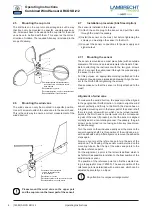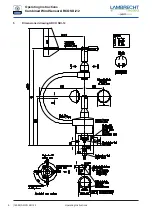Operating Instructions
Combined Wind Sensor ARCO SDI-12
(14582) ARCO SDI-12
Operating Instructions
Start Measurement and Request CRC - aMC!
Same command as "
aM!"
but in addition to the generated data the sensor returns a 3-digit CRC checksum.
For information on how the CRC checksum is generated, please consult
‘
SDI-12 Standard, Version 1.4, 2017,
chapter 4.4.12’.
Syntax
Command
Answer
aMC!
a0004<CR><LF>
a
– Sensor address
a
– Sensor address
M
– Command ‘Start Measurement
000
– Seconds the sensor needs until the
and Request CRC’
measured data can be returned with "CRC"
(= 0 s – Data immediately available)
C
– Request for transmission of the
4
– Number of provided measured data
CRC checksum
<CR><LF>
– end of answer
!
– End of command
Example:
Command
Answer
1MC!
10004<CR><LF>
Start Concurrent Measurement - aC!
The "Concurrent Measurement" enables the data logger to measure simultaneously with multiple sensors on the
same bus.
The "
aC!
" command requests the sensor to process the available measurement data and write them to an output
string. Unlike the standard sensors described in the SDI-12 documentation, the ARCO SDI-12 measures continu-
ously. This is why the ARCO SDI-12 always responds with "
a000
". The data is therefore immediately available.
This is also the reason why the ARCO SDI-12 does not send a "service request" and ignores measurement inter-
ruption commands. The data can be retrieved with the command "
aD0!
" (see below under "Send data"). The data
is not overwritten until the next "
C
" or "
M
" command and can be retrieved several times.
Syntax
Command
Answer
aC!
a00004<CR><LF>
a
– Sensor address
a
– Sensor address
C
– Command ‘Start Concurrent
000
– Seconds the sensor needs until the
Measurement
’
measured data can be returned
(= 0 s – Data immediately available)
4
– Number of provided measured data
!
– End of command
<CR><LF>
– end of answer
Example:
Command
Answer
1C!
100004<CR><LF>
The measured data can be requested with the command
aD0!
(see "Send Data
"
).
11