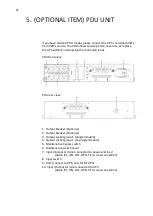41
Enter next menu tree
Press this button for
>100ms&<1s to
select the present
menu option, or
enter next menu, but
do not change any
setting
Select one menu
option
Press this button for
>100ms&<1s to
select the present
menu option, or
enter next menu, but
do not change any
setting
Confirm the present
setting
Press this button for
>1s to confirm the
edited options and
change the setting
Exit main menu
Press this button for
> 100ms & < 2s to
exit the present
menu to default
system status display
menu or the higher-
level menu without
executing a
command or
changing a setting
Mute buzzer
Press this button for
> 2s to mute the
buzzer temporarily,
once new warning
/fault is active or UPS
re-enters into bypass
mode or battery
mode, buzzer will
work again.
Summary of Contents for Protect D 10000 LCD
Page 2: ...2 Status Change Date Name 00 Created 18 03 2019 Smrekar REVISION ...
Page 52: ...52 ...
Page 81: ...81 ...