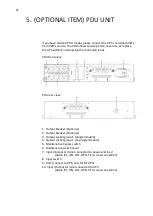32
5.3
Cables connection to PDU
5.3.1
PDU to UPS connection
Connect UPS's Input/ Output cables to UPS’s terminal blocks as per below
indication.
Insert ‘RJ11 cable’ to ‘PDU PORT’ on the rear of UPS.
5.3.2
AC Power cables connection to PDU
For recommended protective devices, cable cross-sections and
upstream protection please refer to section 4.2 Mains connection general
information.
Summary of Contents for Protect D 10000 LCD
Page 2: ...2 Status Change Date Name 00 Created 18 03 2019 Smrekar REVISION ...
Page 52: ...52 ...
Page 81: ...81 ...