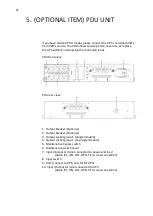27
1. Remove the cover of terminal block.
2. If you did not purchase PDU unit, connect the AC cable to terminal
blocks refer to the indication on rear panel. In case of using PDU, please
refer to section 5 (OPTIONAL ITEM) PDU UNIT below.
3. Tie up the AC cable to the rear panel.
4. Install back the cover of terminal block.
Summary of Contents for Protect D 10000 LCD
Page 2: ...2 Status Change Date Name 00 Created 18 03 2019 Smrekar REVISION ...
Page 52: ...52 ...
Page 81: ...81 ...