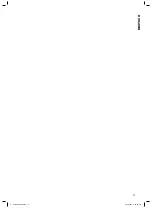ENGLISH
14
CONTENTS
SAFETY INFORMATION .............................................. 14
EQUIPMENT FEATURES ............................................. 15
WARNINGS................................................................... 15
ACCESSORIES............................................................. 16
FRONT PANEL ............................................................. 16
REVERSE SIDE OF THE DEVICE ................................ 16
REMOTE CONTROL .................................................... 16
DISPLAY ....................................................................... 16
CONNECTION .............................................................. 17
PREPARATION OF THE REMOTE CONTROL............ 18
OPERATION ................................................................. 19
Preparation .............................................................. 19
Play.......................................................................... 19
Stop ......................................................................... 19
Title Skip.................................................................. 19
Fast Forward or Reverse ......................................... 19
Slow Motion............................................................. 19
Pause/Single Picture Playback................................ 19
Number Buttons (0-9 Buttons ................................. 19
MUTE....................................................................... 19
Volume..................................................................... 19
Display ..................................................................... 19
Zoom ....................................................................... 19
Mode ....................................................................... 20
REPEAT A-B ............................................................ 20
MARK Bookmark..................................................... 20
CLEAR ..................................................................... 20
ANGLE..................................................................... 20
PRG Program .......................................................... 20
Search Function ...................................................... 20
Title (only DVD) ........................................................ 20
Menu........................................................................ 20
Subtitles................................................................... 20
SETUP (Basic Settings)............................................... 21
Operation................................................................. 21
Language Settings................................................... 21
VIDEO Language Settings ....................................... 21
AUDIO Picture Settings ........................................... 21
Parents- ................................................................... 21
Settings ........................................................................ 21
Handling Discs ....................................................... 22
Maintenance and Care of the Device ...................... 22
Explanations of Terms ............................................. 22
Technical Data ......................................................... 23
Troubleshooting-...................................................... 23
Guarantee.................................................................... 24
Guarantee ................................................................ 24
After the expiry of the guarantee ............................. 24
SAFETY INFORMATION
You are strongly advised to read these operating
instructions carefully and in full before connecting and
operating the DVD player. Please keep these instructions
in a safe place for future reference.
Copy Protection
This device supports Macrovision copy protection.
DVD discs protected by this technology cannot be
copied onto a videotape.
Warning
• DVD/CD players belong to the CLASS 1 LASER
equipment group. The player may only be opened
by trained specialists!
• According to DIN VDE 0837 and IEC 825 this is a
class 1 laser. This means that the power output is
structurally limited. Operation of the laser diode
outside the scanning unit is hazardous to the eyes
when the laser light is observed, as the power
output is many times higher (class 3 B). In this case
it is essential that protective goggles against laser
light be worn.
• Safety locks normally prevent the laser from wor-
king with the drawer open. Never interfere with any
of these safety locks and leave all work on the laser
to trained specialists.
Caution
In order to reduce the danger of electric shock or fi re,
this device must never be exposed to rain or moisture.
Only the accessories supplied or other approved
accessories should be used.
Manufactured under license from Dolby Laboratories.
“DOLBY”, “PRO LOGIC” and the double-D symbol
are trademarks of Dolby Laboratories. Confi dential
unpublished work. © 1992-1997 Dolby Laboratories.
All rights reserved.
Use of US patents 4,631,603; 4,577,216; 4,819,098
and 4,907,093 – only for restricted reproduction
purposes.
This product contains copy protection technology
of the Macrovision Corporation and other holders of
rights protected by US patents and other copyright
laws. The use of this copy protection technology must
be authorised by the Macrovision Corporation. Insofar
as no other authorisation has been granted by the Ma-
crovision Corporation this technology is only permitted
for home use and similar locations. Reverse enginee-
ring and disassembly are prohibited.
Note
This device is intended for use only where the mains
power supply is AC230V~50Hz. Never operate the
device with other power networks with different power
ratings.
Components marked on the wiring diagram with a !
may only be replaced by components with the same
specifi cation.
5....-05-DVD 4506 AEG GB 14
22.04.2004, 11:29:18 Uhr