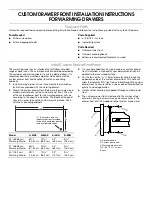Removing and cleaning the door glasses
1.
Hold the door trim (B) on the top edge
of the door at the two sides and push
inwards to release the clip seal.
2.
Pull the door trim to the front to re
-
move it.
3.
Hold the door glass panels on their top
edge one by one and pull them upwards
out of the guide
4.
Clean the door glass panels.
To install panels follow the procedure in
reverse. Insert the smaller panel first,
then the larger.
Main oven
Cleaning the door glass panels
The door glass on your product can be different in type and shape from what you see in
diagrams. The number of glasses can be different.
Removing the glass:
1. Push the door trim at one side to remove
it. Refer to the picture.
2. Pull up the trim.
3. Remove the glass panels.
To replace the glass panels obey the proce
-
dure in opposite sequence. Before you lower
the trim attach the A trim part to the door.
Refer to picture.
B
1
2
A
Oven - Care and Cleaning
39
Summary of Contents for 49332I-MN
Page 1: ...49332I MN EN COOKER USER MANUAL ...
Page 47: ...47 ...