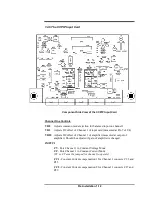Installation 2-5
2.4 Making Connections
Before beginning the installation of your amplifier, please check the following:
Remove all power from the unit.
Do Not
have the AC cord plugged in.
Turn input level control down (fully counter clockwise).
The input and output jacks are located on the back panel. Use care in making
connections, selecting signal sources, and matching loads. During hookup take the
following precautions:
1.
Use only shielded cable on inputs.
The higher the density of the shield (the
outer conductor), the better the cable. Spiral wrapped shield is not
recommended.
2.
The output wire and connectors should be heavy enough
to carry the
intended current to the load.
3.
Use good quality connectors
with proper strain relief.
•
Do not use connectors that have any tendency to short circuit.
•
Do not use connectors that can be plugged into AC power
receptacles.
4.
Keep unbalanced input cables as short as possible.
Avoid lengths greater
than 10 feet.
5.
Do not run signal
(input)
cables together with high level wiring
such as load
(output) wires or AC cords (lowers most hum and noise).
6.
Do not short the ground lead of an output cable to the input signal ground.
Oscillations may result.
7.
Operate the amplifier from proper AC current.
Supply voltage must be 50
or 60 Hz (depending on model) and no more than 10% above or below the
selected line voltage. Failure to comply with these frequency limits may
damage the unit and result in unreliable operation.
8.
Never connect the output to a power supply output, battery, or power
main.
These connections will cause serious damage to the amplifier.
9.
Do not permit unqualified personnel to tamper with circuitry.
Do not make
unauthorized circuit modifications. Serious damage to the amplifier and/or
safety hazards may result.
Summary of Contents for LVC2016
Page 1: ...AE TECHRON INC Technical Manual LVC608 LVC623 and LVC2016 Power Supply Amplifiers ...
Page 2: ......
Page 6: ......
Page 8: ......
Page 10: ......
Page 33: ...Installation 2 7 ...
Page 35: ...Installation 2 9 ...
Page 37: ...Installation 2 11 ...