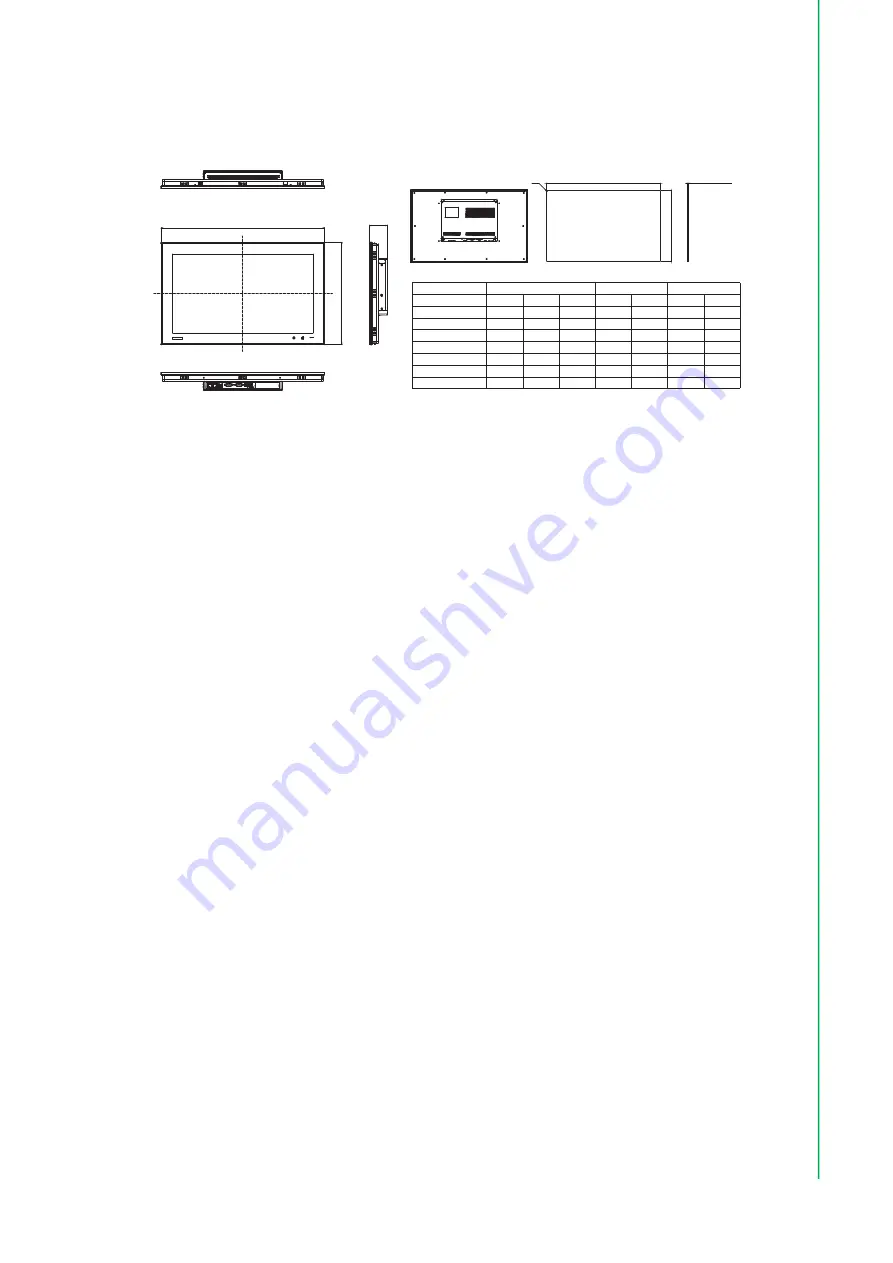
5
TPC-2000 Series User Manual
C
ha
pte
r 1
G
en
era
l In
fo
rm
atio
n
1.7
Dimensions and Cutout
Unit: mm
X2
Y2
Z Min. /Z Max.
R5
Panel Cutout
(Wall thickness)
TPC-2000
System Dimension
Panel Mount
Wall Thickness
Display type
X1
Y1
Z1
X2
Y2
Z Min.
Z Max.
12'' (XGA)
311.8
238
57.1
303
229
1
6
15'' (XGA)
383.2
307.3
57.5
374.5
298.5
1
6
15.6" (FHD)
419.7
269
60.3
412.4
261.7
1
6
17'' (SXGA)
410.4
343.4
58.3
401.3
334.8
1
6
18.5" (HD)
488
309
60.3
479.3
300.3
1
6
21.5'' (FHD)
558.4
349.8
60.3
550.3
341.8
1
6
23.8'' (FHD)
595.9
374.1
60.3
587
365.3
1
6
X1
Y1
Z1
Summary of Contents for TPC-2000 Series
Page 6: ...TPC 2000 Series User Manual vi...
Page 9: ...Chapter 1 1 General Information...
Page 14: ...TPC 2000 Series User Manual 6...
Page 15: ...Chapter 2 2 System Setup...
Page 28: ...TPC 2000 Series User Manual 20...
Page 29: ...Chapter 3 3 BIOS Setup...
Page 40: ...TPC 2000 Series User Manual 32 3 1 3 Chipset Configuration...
Page 45: ...Appendix A A Serial Port Settings...
Page 53: ...Appendix B B Driver Installation and Config...
Page 58: ...TPC 2000 Series User Manual 50 5 Click Next 6 Click Install 7 Click Next...
Page 60: ...TPC 2000 Series User Manual 52 3 Click Next 4 Click Install...
Page 62: ...TPC 2000 Series User Manual 54 3 Click Yes 4 Click Next 5 Click Next...
Page 70: ...TPC 2000 Series User Manual 62 5 Click Install 6 Click Finish...
Page 73: ...65 TPC 2000 Series User Manual Appendix B Driver Installation and Config...














































