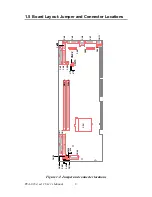PCA-6184, ed. 1 User’s Manual
4
3.9.4
VCORE......................................................................... 41
3.9.5
+5V/+12V/-5V/-12V .................................................... 41
3.10
Load Setup Defaults ........................................................ 41
3.11
Password Setting ............................................................. 41
3.12
Save & Exit Setup ........................................................... 42
3.13
Exit Without Saving ........................................................ 42
Chapter
4 Chipset Software Installation Utility............44
4.1
Before you begin ............................................................. 44
4.2
Introduction ..................................................................... 45
4.3
Installing the CSI Utility ................................................. 46
Chapter
5 AGP SVGA Setup ..........................................48
5.1
Before you begin ............................................................. 48
5.2
Features ........................................................................... 49
5.3
VGA Installation ............................................................. 49
Chapter
6 LAN Configuration ........................................54
6.1
Introduction ..................................................................... 54
6.2
Features ........................................................................... 54
6.3
Driver Installation ........................................................... 54
6.4
Windows NT Drivers (Intel 82559) Setup Procedure..... 55
6.5
Windows 2000 Drivers (Intel 82559) Setup Procedure .. 59
Chapter
7 Onboard Security Setup ................................66
7.1
Introduction ..................................................................... 66
7.2
Windows 9X Drivers Setup Procedure ........................... 66
7.3
Windows NT Drivers Setup Procedure........................... 68
7.4
Using the OBS Hardware Doctor Utility ........................ 71
Chapter
8 Ultra ATA Storage Driver Setup ..................74
8.1
Introduction ..................................................................... 74
8.2
Features ........................................................................... 74
8.3
Installation....................................................................... 75
8.4
Displaying Driver Information........................................ 79
Appendix A Programming the watchdog timer...............82
A.1
Programming the Watchdog Timer................................. 82
A.1.1 Watchdog timer overview............................................. 82
A.1.2 Reset/ Interrupt selection .............................................. 82
A.1.3 Programming the Watchdog Timer .............................. 82
Table A.1:Watchdog Timer Registers .......................... 84
A.1.4 Example Program ......................................................... 85
Appendix B Pin Assignments ............................................92
B.1
IDE Hard Drive Connector(CN1, CN2).......................... 92
Table B.1:IDE hard drive connector (CN1, CN2) ........ 92
Summary of Contents for PCA-6184
Page 17: ...9 Figure 1 2 Extension I O daughter board ...
Page 22: ...PCA 6184 ed 1 User s Manual 14 ...
Page 34: ...PCA 6184 ed 1 User s Manual 26 ...
Page 61: ...51 Chapter5 3 The installaion is complete click on Yes to restart the system ...
Page 62: ...PCA 6184 ed 1 User s Manual 52 ...
Page 73: ...63 Chapter6 12 Click Finish to complete the installation ...
Page 74: ...PCA 6184 ed 1 User s Manual 64 ...