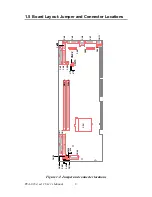PCA-6184, ed. 1 User’s Manual
2
Chapter 1 Hardware Configuration
1.1 Introduction
The PCA-6184 Series all-in-one industrial grade single board computer is
a high performance and full-featured computing engine. It meets most
industrial application requirements.
Advantech's PCA-6184 full-sized CPU card is designed with Intel 845
chipset and supports socket 478 Pentium® 4/Celeron™ processor (FSB
400MHz) up to 2GB and above. In addition to high-speed processor, the
PCA-6184 supports up to 2GHz DDR200/DDR266 SDRAM memory
with 2 onboard DIMM socket. Ideal for high-performance and demand-
ing applications, it provides maximum computing power and productiv-
ity. Moreover, the PCA-6184 is built-in with ATI Rage 128 Pro 4XL and
32MB onboard VGA SDRAM. It features superior 3D performance with
AGP 4X. Single or dual Intel 82559 10/100Base-T Ethernet controller are
available in the PCA-6184 series. The high reliability and excellent per-
formance provided by Intel 82559 Ethernet controller are crucial for vari-
ous network applications. Flexible I/O expansion ports allow customers
to optimize their need for four USB, dual LAN port, and additional PS/2
keyboard & mouse port
A CMOS data backup is stored in the Flash memory, which protects data
even after a battery failure. Also included is a 255-level watchdog timer,
which resets the CPU or generates an interrupt if a program cannot be
executed normally. This enables reliable operation in unattended environ-
ments. The remote management interface enables the PCA-6184 to be
managed through Ethernet when it is connected to the SNMP-1000
Remote HTTP/SNMP System Manager..
Note:
Some of the features mentioned above are not
available with all models. For more information
about the specifications of a particular model,
see Section 1.3 Specifications.
Summary of Contents for PCA-6184
Page 17: ...9 Figure 1 2 Extension I O daughter board ...
Page 22: ...PCA 6184 ed 1 User s Manual 14 ...
Page 34: ...PCA 6184 ed 1 User s Manual 26 ...
Page 61: ...51 Chapter5 3 The installaion is complete click on Yes to restart the system ...
Page 62: ...PCA 6184 ed 1 User s Manual 52 ...
Page 73: ...63 Chapter6 12 Click Finish to complete the installation ...
Page 74: ...PCA 6184 ed 1 User s Manual 64 ...