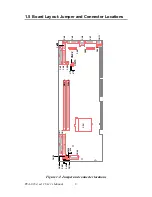PCA-6184, ed. 1 User’s Manual
20
Different devices implement the RS-232 standard in different ways. If
you are having problems with a serial device, be sure to check the pin
assignments for the connector.
2.8 PS/2 Keyboard and Mouse Connectors (CN11 and
33)
The PCA-6184 board provides a PS/2 keyboard and mouse connector.
Two 6-pin mini-DIN connector (CN11 and 33) on the card mounting
bracket supports single-board computer applications. The card comes
with an adapter to convert from the 6-pin mini-DIN connector to a PS/2
keyboard connector and to a PS/2 mouse connector.
2.9 External Keyboard Connector (CN12)
In addition to the PS/2 mouse/keyboard connector on the PCA-6184's ear
plate, there is also an extra onboard external keyboard connector. This
gives system integrators greater flexibility in designing their systems.
CN11
CPU
CPU
CN12
Summary of Contents for PCA-6184
Page 17: ...9 Figure 1 2 Extension I O daughter board ...
Page 22: ...PCA 6184 ed 1 User s Manual 14 ...
Page 34: ...PCA 6184 ed 1 User s Manual 26 ...
Page 61: ...51 Chapter5 3 The installaion is complete click on Yes to restart the system ...
Page 62: ...PCA 6184 ed 1 User s Manual 52 ...
Page 73: ...63 Chapter6 12 Click Finish to complete the installation ...
Page 74: ...PCA 6184 ed 1 User s Manual 64 ...