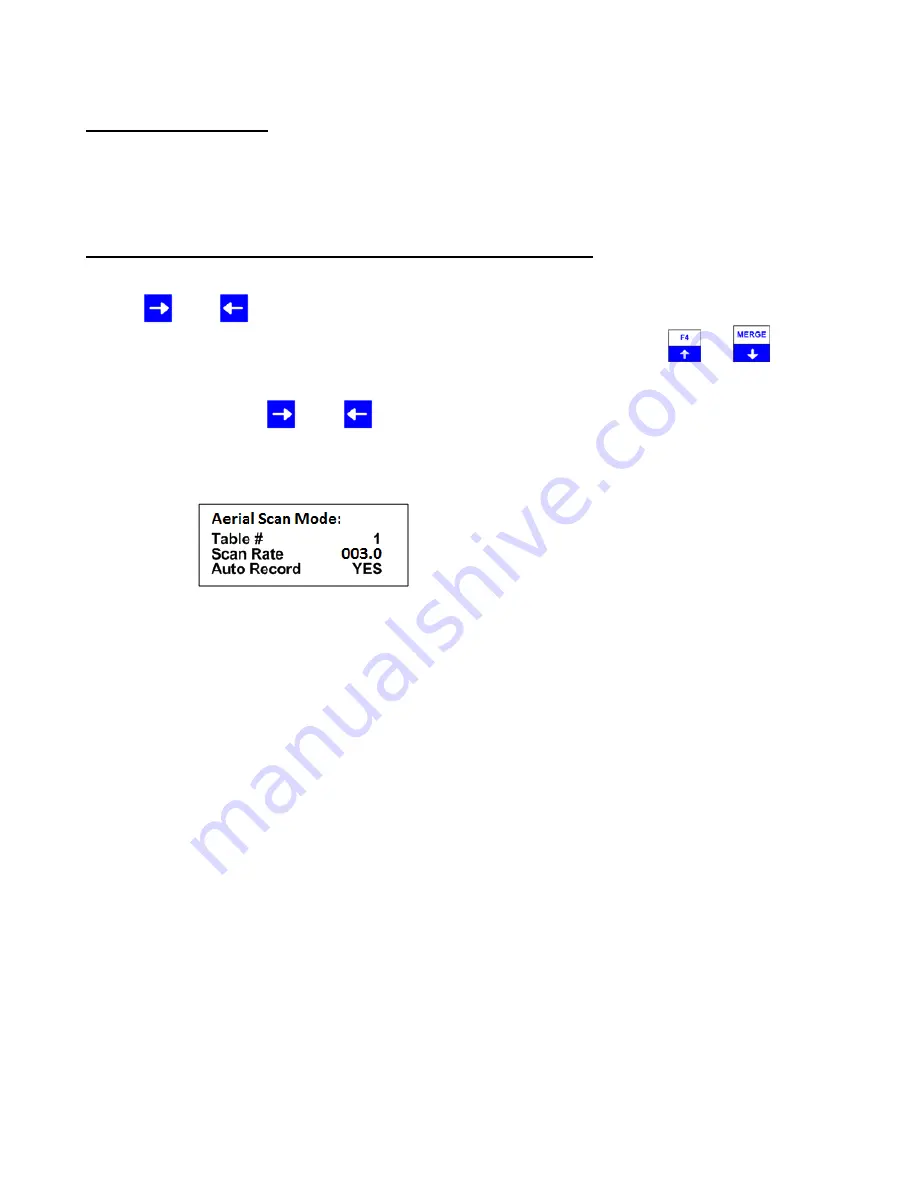
Advanced Telemetry Systems, Inc. R4500S Reference User Manual R05-11-A
30
3.2 AERIAL MODE
The Aerial Mode has a Low Battery indicator. The LOW / BAT indicator will show in the display when the internal
battery voltage is below 11.5V. If external power is connected to the receiver, the internal batteries are not used,
and the low battery indicator would be for the external power supply. The R4500S checks the battery voltage level
each time the frequency table has been scanned through.
3.2.1 Starting an Aerial Scan - Fixed Pulse Rate Transmitter
Use the
or the
key to move the cursor to the AERIAL position and press
“ENTER”
.
To change the numeric value, use the numeric digits on the keypad, or you can use the
and
keys to
increment the numeric value, up or down or to toggle between YES / NO selections. For the R4500S to accept a
value, press
“ENTER”
.
Moving the cursor with the
or the
will allow movement between screens or by pressing
“ENTER”
for the
last item in the window to proceed to the next window.
Screen
1
Table #:
Selects the frequency table used for scanning. Twelve tables are available.
Multiple tables are used to optimize Aerial surveys in multiple locations.
Scan Rate:
Sets the amount of time the R4500S will stop on each frequency while attempting
to detect transmitters. (Range = 001 – 300 seconds) For setting Scan Rate time,
see section
13.0
.
Auto Record: Selects if transmitter pulse rates will be detected and automatically recorded by the
R4500S.
The option of Auto Recording data can be selected
YES
or
NO
for an Aerial Scan.
When Auto record is selected as
YES
for an Aerial Scan, a data point will be stored for every valid pulse rate
detected. The time stamp, frequency, pulse rate, signal strength and GPS location will be saved to memory for
every valid pulse rate detected. An optional GPS antenna must be connected to the R4500S for the GPS location
option to work.
HOLD
is used in an Aerial Scan to stop the scanning of frequencies to allow the required time
needed to identify a valid pulse rate for a specific frequency.
When Auto Record is selected as
NO
for an Aerial Scan, no pulse rate information will be displayed or recorded.
To manually save a data point,
Hold
must be activated and pressing
“SHIFT”
and then
“RECORD”
sequentially
will save a data point. The time stamp, frequency, signal strength and GPS location for each data point recorded
will be stored to memory. An optional GPS antenna must be connected to the R4500S for the GPS location option
to work.
If
“SHIFT”
and then
“RECORD”
is pressed while not in
HOLD
, the frequency will not be recorded, but the time
stamp, and GPS location will be stored to memory. An optional GPS antenna must be connected to the R4500S
for the GPS location option to work.






























