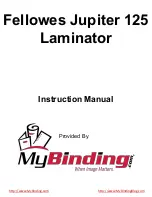Operation
4-2
Right Front Control Panel
The right Front control panel looks like the figure below.
Top Roller Controls:
Two position switch opens and closes the nip rolls. The
regulator adjusts the air pressure to the cylinders that
create the pressure on the nip rolls. The gauge indicates
air pressure which allows for repeatable results.
Drive Motor Controls
:
RUN
button switches the laminator from jog mode to run
mode.
Speed Pot
sets the laminators speed. 0-20 FPM
STOP
button stops the drive from turning thus stopping
the rolls.
FWD REV
switch selects the direction the machine will
run.
E-Stop
switch will stop the laminator and open the rolls.
Figure 1 Right Front Control Panel