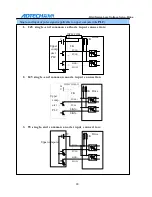32
QS2 Series Low Voltage Servo Drive
Return to the screen, right-click "Ports (COM & LPT)", and select "Scan for
hardware changes";
After scanning, write down the changed COM port and use to connect the
software.
5.2 Open the drive software, and set parameters
(1) The communication baud rate and the communication baud rate in the drive can
be set by dial switch. The baud rate of parameter management software is
selected according to the setting of the drive.
(2) The communication interface shall be set as the computer integrated port COM1
and other ports shall be known through above steps;