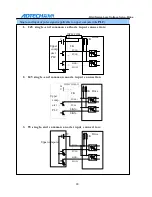28
QS2 Series Low Voltage Servo Drive
Chapter 4 Drive and Computer
Communications
QS2 servo drives can communicate with other devices via RS232 or RS485. The
communication mode can be set via DIP switch. RS communication can
communicate with the computer self-contained series port. Because of the
convenience of USB-RS232/485, we will explain with it.
5.1 Installing USB-RS485/RS232 Drive
Insert the drive CD into the CD-ROM, and click on the CD-ROM to show the
following folder (Below is the example of Windows XP/2000)
Click to enter
Click the executable file "setup.exe" to show the following installation window;
Wait for the installation to complete. View the communication port of the computer
allocated for this drive. Right click My Computer and select "Properties" menu to
pop up the window.