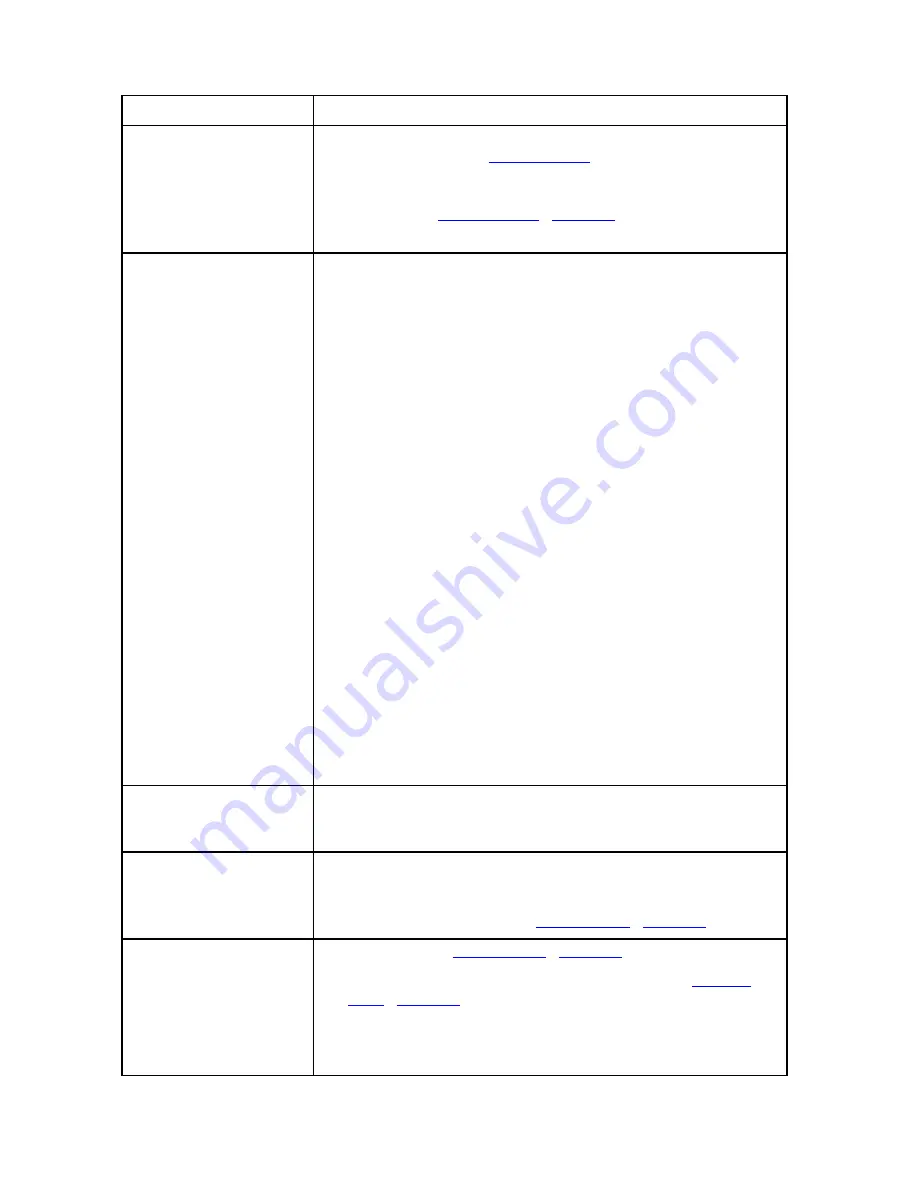
Cutter in pause state.
Job does not complete
Verify minimum cutter driver level of 2.08g. New software can
be downloaded from
If you have less the firmware revision 12 as usb version in your
cutter turn off polyline encoded output in printer properties, de-
vice settings.
Try a different cable or computer
When I turn my cutter on,
the head reaches the side
plate and makes a loud
noise
Loose long Y belt
if carriage is getting to the right side and making a ratcheting
noise, it's could be the long y axis belt, or the y axis motor belt
located under the left control panel. To determine which belt it
is, turn the machine on while holding out on the long belt that at-
taches to the cutting head. What this does is put more tension on
the belt. If the head gets to the side and they don't hear the noise,
proceed to below:
Remove the control panel and locate the belt tensioner. This is a
wedge-shaped device with a long Phillips head screw protruding
toward the rear of the machine.
Loosen the 3/8" locking nut holding the tensioner screw in place.
Turn the phillips screw a couple turns clockwise, then turn the
cutter on before attaching the control panel. If the cutter initial-
izes, there is no need to look further. If this does not solve the
problem, proceed to the next step:
Open rear cover, turn cutter on and observe the belt attached to
the motor. If the motor pulley continues to turn, then the short
motor belt is most likely either loose or worn out. Carefully in-
spect the teeth on the belt for wear with the machine off. The
pulley can be rotated to allow inspection of teeth.
If the teeth are not worn or stripped off the belt, loosen the three
mounting screws holding the motor bracket to the sideplate.
Apply tension to the motor bracket BY HAND, and tighten the
screws. The belt should have less than 1/8” of free play when
properly tightened.
Media sensors can’t see
black EC film or vinyl
with clear backer.
Turn off paper sensors using setup -> options in remote panel.
Cover 1/2 the sensor hole with masking tape.
Router keeps changing
my ip address
Some routers do not keep a table of mac addresses so that the
same computer will be assigned same ip address each time you
power up. In this case run diagnostic 4 and assign a static ip ad-
dress to the cutter. See also
Material Does not track
straight
Tracking video
Instructions for adjusting donuts on tracking guides
Move pinch wheels out of punched area.
Do not allow cutter to pull media off of roll.
37




































