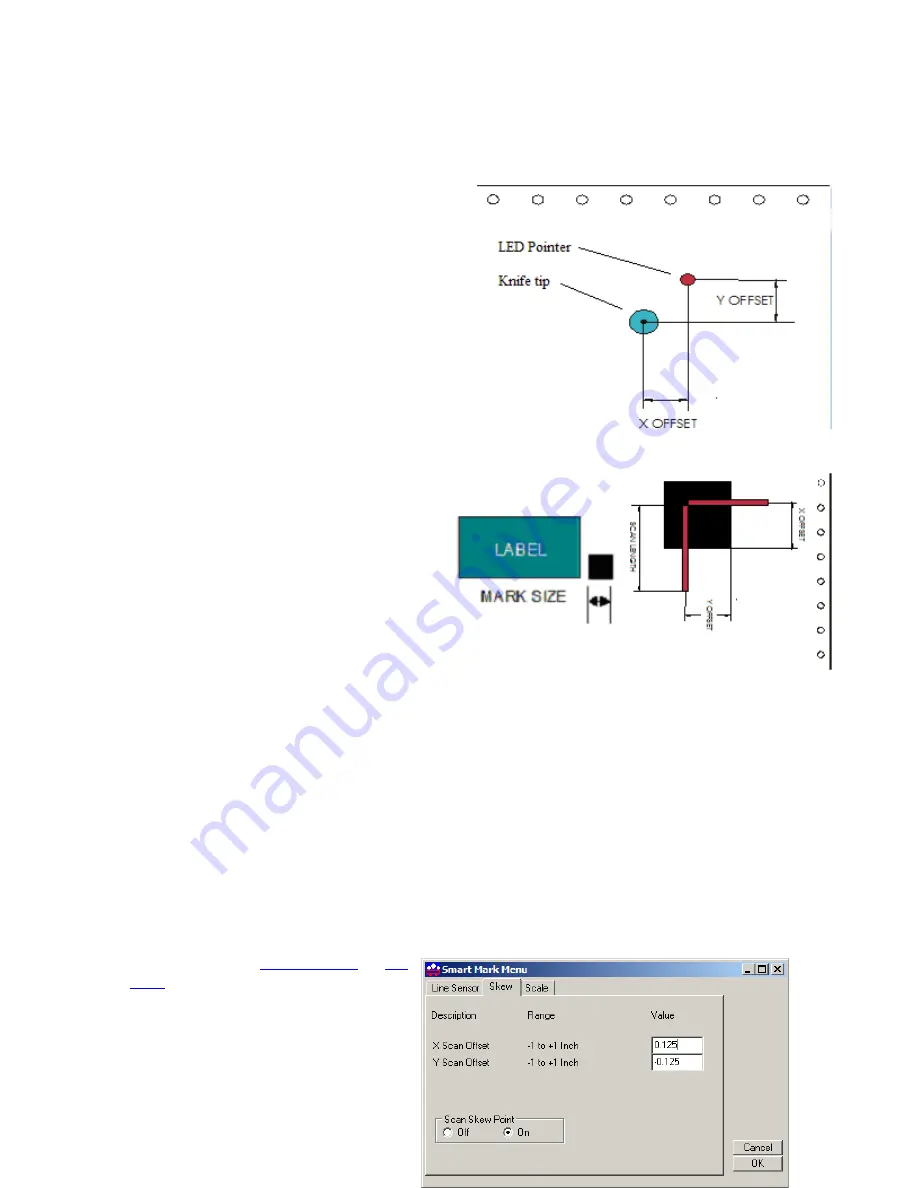
these methods you can set the size to 0.02 and the sensor size is included in the sensor-offset
parameter.
Scanning Parameters
The i-TECH SmartMark
system has adjustable
scanning parameters to allow for different size
and style of registration marks. The primary
parameters are the scan offset and length.
The
ideal X and Y offsets are one-half the mark size
and the ideal scan length is the mark size.
If you
place your mouse over a parameter value a hint
will appear on the screen to describe usage.
To set the parameters type in the desired numbers
in the
X Scan Offset, Y Scan Offset
and
Scan Length
. When you have entered the
desired values click on
OK.
(see also
Scan Velocity
(default 2) sets the speed
of the scanning. Depending on the media
and registration mark contrast, this
parameter may need to be adjusted. The
better the contrast in reflectivity the faster
the scan velocity can be set. If you are
experiencing missed registration marks,
you may need to reduce the scan velocity.
X move between
jobs
is the distance
after the farthest excursion of the x-axis during a frame that the i-TECH should advance to find the
target in the next frame of labels. This item is duplicated in the DirectCut printer driver as the
space between jobs
.
These two parameters are added together so if the printer driver is normally
used. Set this parameter to 0.
Line Sensor (Advanced Options)
(This menu item appears if you select the advanced menu on the Setup Option menu)
Target Scan Direction
sets the direction of the scanning operation. For single mark origin
scanning the default target scan direction is
+X, +Y
. There may be circumstances where it might
be desirable to reverse the scan direction. For instance, the mark might be printed to close to the
trailing edge of the preceding labels limiting the distance available for scanning. In this instance, it
might be desirable to reverse the scan direction in this axis. Consideration must be given in the cut
file because the inside edge of the mark will be considered as the 0,0 point for the cutter coordinate
system. See also
Skew Tab
The SmartMark
system can use one,
two or three registration marks. In
standard operation the i-TECH normally
19






























