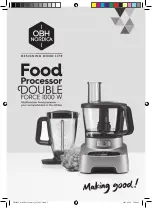Industrial PCs OPC7008
18
© ads-tec GmbH • Raiffeisenstr.14 • 70771 Leinfelden-Echterdingen
4.3
O
RDER OF STEPS DURING COMMISSIONING
•
With 24V DC devices: Connect the power supply
cable with the terminals by using cable end sleeves
•
Connect cable for serial / parallel data transmission and fasten the screws between
the connector plug and socket
•
Plug in all other required cables and protect from accidental disconnection
Pos : 21 /D atent ec hni k/I nbetri ebnahme/ Betriebsberei tschaf t prüf en/ Betriebsbereit schaf t prüf en f ür O PC/C PC/ PLC /OTC /ITC/ VMT-Serie(+Monit ore) / I PC 5100/ 5500/ 2400/1100 @ 0\ mod_1158905578361_6. doc @ 381 @
4.4
C
HECK FOR OPERATIONAL READINESS
Check the device for any hidden damage potentially caused by improper transport,
operating or storage conditions or by improper use or handling (e.g. smoke development
from the device, etc.). If any damage is detected, the device must be put out of service
immediately and protected from accidental switch-on.
Pos : 22 /D atent ec hni k/Bedienung/Fr ont seitig e T ast en/Fronts eitige Bedi entast en für O PC7013 / 7015 / 7022 @ 2\ mod_1257326176256_6.doc @ 6799 @