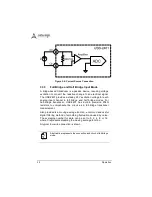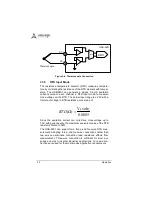40
Operation
software application. Operation in which initial count = 0,
count-up mode is shown.
Figure 3-12: Mode 2-Single Period Measurement
Mode 3: Single Pulse-Width Measurement
The counter calculates the pulse-width of the signal on
GPTC_GATE in terms of GPTC_CLK. Initial count can be
loaded from the software application. After software start, the
counter calculates the number of active edges on GPTC_CLK
when GPTC_GATE is in its active state.
After the completion of the pulse-width interval on
GPTC_GATE, GPTC_OUT outputs high and current count
value can be read by the software application. Operation in
which initial count = 0, count-up mode is shown.
Figure 3-13: Mode 3-Single Pulse-Width Measurement
0
0
1
2
3
4
5
5
5
Gate
CLK
Count value
Software start
0
0
1
2
3
4
5
5
5
Gate
CLK
Count value
Software start
Summary of Contents for USB-2401
Page 8: ...viii List of Figures This page intentionally left blank...
Page 10: ...x List of Tables This page intentionally left blank...
Page 22: ...12 Introduction Figure 1 3 USB 2401 Module Side View...
Page 23: ...Introduction 13 USB 2401 Figure 1 4 USB 2401 Module Front View 41 3 114...
Page 25: ...Introduction 15 USB 2401 Figure 1 7 Module In Stand Front View...
Page 26: ...16 Introduction Figure 1 8 Module Stand Top View 20 4 20 4 B 26...
Page 30: ...20 Introduction This page intentionally left blank...
Page 34: ...24 Getting Started Figure 2 4 Module Pre Rail Mounting Figure 2 5 Module Rail Mounted...
Page 36: ...26 Getting Started This page intentionally left blank...
Page 56: ...46 Calibration This page intentionally left blank...