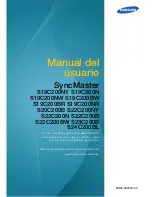45
DMI-1210
5
Interfaces
5.1
Status LEDs
Please refer to Figure 2-2 DMI-1210 Front Layout on page 8 for
status LED locations.
Table 5-1: Status LED Definitions
LED
Function
Power Status
LED is on when DC Power is connected and system is
powered on
GbE1/2 Activity LED flashes when Ethernet port is active
COM1/2
Tx/Rx Activity
Tx LED flashes when serial port is transmitting data.
Rx LED flashes when serial port is receiving data.
Summary of Contents for DMI-1210
Page 8: ...viii Table of Contents Leading EDGE COMPUTING This page intentionally left blank...
Page 10: ...x List of Figures Leading EDGE COMPUTING This page intentionally left blank...
Page 12: ...xii List of Tables Leading EDGE COMPUTING This page intentionally left blank...
Page 16: ...4 Leading EDGE COMPUTING This page intentionally left blank...
Page 26: ...14 Leading EDGE COMPUTING This page intentionally left blank...
Page 31: ...19 DMI 1210 2 Install the PC 104 MVB module with four M3 screws as shown MVB Module M3 Screws...
Page 43: ...31 DMI 1210 11 Wi Fi To install the Wi Fi driver do the following Open the Device Manager...
Page 45: ...33 DMI 1210 Select Browse my computer for driver softwaret...
Page 51: ...39 DMI 1210 Wi Fi will now be functional...
Page 66: ...54 Leading EDGE COMPUTING This page intentionally left blank...