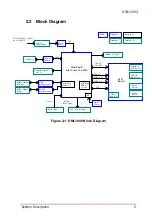Table of Contents
v
DMI-1040
Table of Contents
Revision History...................................................................... ii
Preface .................................................................................... iii
List of Figures ........................................................................ ix
List of Tables.......................................................................... xi
1 Introduction ........................................................................ 1
Overview.............................................................................. 1
Features............................................................................... 1
Package Contents ............................................................... 2
2 System Description............................................................ 3
DMI-1040 Specifications...................................................... 3
Block Diagram ..................................................................... 5
Mechanical Layout............................................................... 6
Mechanical Dimensions....................................................... 8
Power Specifications ........................................................... 9
Power Consumption....................................................... 9
System Power Features............................................... 10
3 Getting Started ................................................................. 11
Removing the Rear Cover ................................................. 11
Installing a Mini PCIe MVB Module (optional) ................... 16
Installing other Mini PCIe Modules (optional) .................... 20
CFast Card Installation ...................................................... 21
Mounting ............................................................................ 22
Connections....................................................................... 25
Starting Up the System...................................................... 27
4 Driver Installation ............................................................. 29
Summary of Contents for DMI-1040
Page 8: ...viii Table of Contents This page intentionally left blank...
Page 10: ...x List of Figures This page intentionally left blank...
Page 12: ...xii List of Tables This page intentionally left blank...
Page 27: ...Getting Started 15 DMI 1040 6 Disconnect the cable connecting the speakers to the main board...
Page 40: ...28 Getting Started This page intentionally left blank...
Page 45: ...Driver Installation 33 DMI 1040 Click Next The system will begin installing the Wi Fi driver...
Page 66: ...54 Driver Installation This page intentionally left blank...