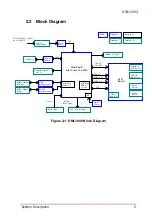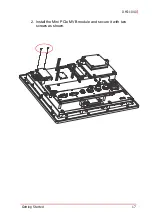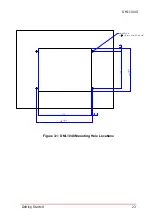Getting Started
19
DMI-1040
4. Place the rear cover over the device as shown and con-
nect the D-SUB cables to the Mini PCIe MVB module.
5. Reconnect the cable connecting the speakers to the
main board, reinstall the rear cover onto the device, and
secure the cover by replacing the screws. Replace the
USB slot cover.
NOTE:
NOTE:
Be careful not to pinch any cables when reinstalling the cover.
Summary of Contents for DMI-1040
Page 8: ...viii Table of Contents This page intentionally left blank...
Page 10: ...x List of Figures This page intentionally left blank...
Page 12: ...xii List of Tables This page intentionally left blank...
Page 27: ...Getting Started 15 DMI 1040 6 Disconnect the cable connecting the speakers to the main board...
Page 40: ...28 Getting Started This page intentionally left blank...
Page 45: ...Driver Installation 33 DMI 1040 Click Next The system will begin installing the Wi Fi driver...
Page 66: ...54 Driver Installation This page intentionally left blank...