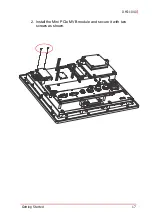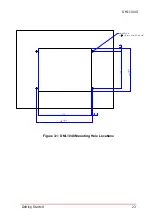Getting Started
27
DMI-1040
3.7
Starting Up the System
The first boot device is the onboard eMMC. To enter the BIOS
setup menu to change the boot device order, enter Del or Esc.
The DMI-1040 can be delivered with Linux Ubuntu 16.04 LTS
64-bit or Windows 10 64-bit already installed, or without any oper-
ating system.
Summary of Contents for DMI-1040
Page 8: ...viii Table of Contents This page intentionally left blank...
Page 10: ...x List of Figures This page intentionally left blank...
Page 12: ...xii List of Tables This page intentionally left blank...
Page 27: ...Getting Started 15 DMI 1040 6 Disconnect the cable connecting the speakers to the main board...
Page 40: ...28 Getting Started This page intentionally left blank...
Page 45: ...Driver Installation 33 DMI 1040 Click Next The system will begin installing the Wi Fi driver...
Page 66: ...54 Driver Installation This page intentionally left blank...