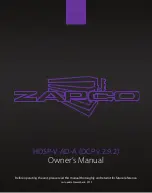60
BIOS Setup Utility
8.5
Boot Configuration
Select the Boot tab from the setup screen to enter the Boot Con-
figuration screen. You can select any of the items in the left frame
of the screen to go to the sub menu for that item. You can display
a Boot Configuration option by highlighting it using the < Arrow >
keys. The Boot Configuration screen is shown below:
Quiet Boot
When this feature is
enabled
, the BIOS will display the OEM logo
during the boot-up sequence, hiding normal POST messages.
When it is
disabled
, the BIOS will display the normal POST mes-
sages, instead of the OEM logo.
Fast Boot
Enabling this setting will cause the BIOS Power-On Self Test rou-
tine to skip some of its tests during bootup for faster system boot.
Setup Prompt Timeout
Number of seconds to wait for setup activation key. 65535
(0xFFFF) means indefinite waiting.
Summary of Contents for CT-61
Page 8: ...viii List of Tables This page intentionally left blank ...
Page 10: ...x List of Figures This page intentionally left blank ...
Page 20: ...10 Specifications This page intentionally left blank ...
Page 38: ...28 Board Interfaces This page intentionally left blank ...
Page 42: ...32 Driver Installation This page intentionally left blank ...
Page 52: ...42 Utilities This page intentionally left blank ...
Page 64: ...54 BIOS Setup Utility PC Health Configuration ...
Page 74: ...64 BIOS Setup Utility This page intentionally left blank ...