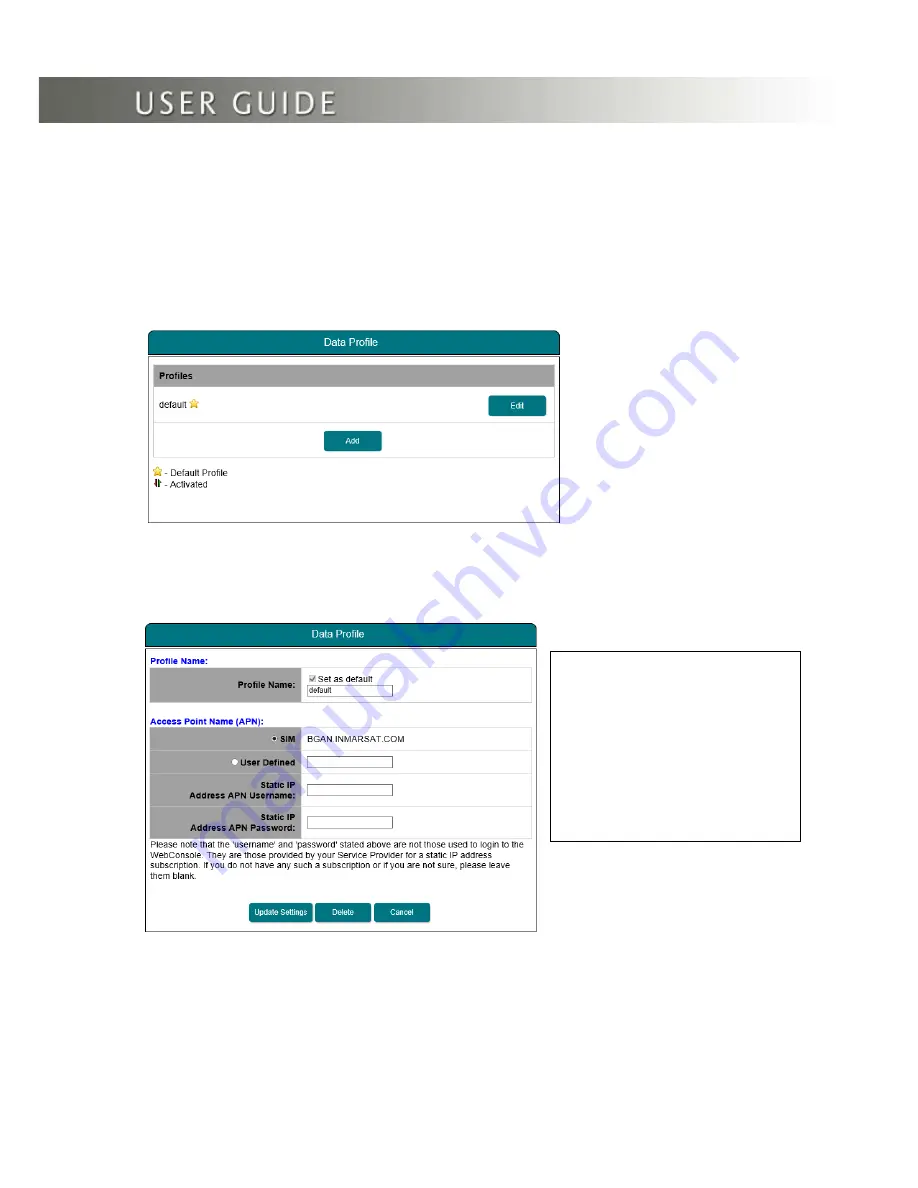
SABRE
™
RANGER 5000 User Guide
© 2017 Addvalue Innovation Pte Ltd. All rights reserved.
31
11.1 Data
11.1.1 Data Profile
Navigate to
Menu > Data > Data Profile
in order to modify the connection type.
The connection profile defines the connection type.
You can select from a list of profiles to be the default primary profile and connection type.
Figure 33
Click “Edit” to modify the data profile.
You can create your customized primary profile.
Figure 34
NOTE:
Please note that the ‘Static IP Address APN
Username’ and ‘Static IP Address APN
password’ stated are not for Web Console
login purposes.
These are provided by your Service Provider
if your network required a static IP address
subscription.
Leave it blank if you do not have such
subscription






























