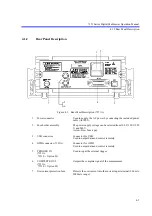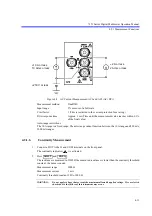7351 Series Digital Multimeter Operation Manual
4.2.3 Changing the Measurement Speed and Display Digit
4-19
Also refer to Section 5.7, “Sampling Operation.”
Setting HOLD
Sets the sampling mode to HOLD or cancels.
Starts the measurement when the sampling mode is set to HOLD.
Table 4-13 Measurement Speed (b) when in the HOLD ON (Trigger source: BUS) RS-232
Sampling rate
Measurement speed (Measurement time)
Integration time
DCV
DCI
2W
LP-2W
ACV
ACI
Continuity
Diode
ACV(AC+DC)
ACI(AC+DC)
FAST
19 times/s (51 ms)
18 times/s (535 ms)
2 ms
MED (50 Hz)
14 times/s (69 ms)
11 times/s (60 ms)
1 PLC
MED (60 Hz)
15 times/s (65 ms)
11 times/s (85 ms)
1 PLC
SLOW1
6 times/s (150 ms)
3 times/s (251 ms)
100 ms
SLOW2
4 times/s (248 ms)
2 times/s (449 ms)
200 ms
Conditions: Auto-range: OFF, Auto-zero: OFF, Calculation: OFF, Display: OFF, and Trigger
delay: 0 sec
Baud rate: 9600, Number of data bits: 8, Parity: None, and Number of stop bits: 1
The measurement time is from the *TRG command input
the waiting time of
the integration
until measured data is output by using the MD? command.
Table 4-14 Sampling Rate and Display Digits
Sampling rate
DCV
DCI
2W
LP-2W
Continuity
Diode
ACV
ACI
ACV(AC+DC)
ACI(AC+DC)
FAST1
4 1/2-digit display
4 1/2-digit display
3 1/2-digit display
MED
5 1/2-digit display
4 1/2-digit display
3 1/2-digit display
SLOW1
5 1/2-digit display
5 1/2-digit display
4 1/2-digit display
SLOW2
5 1/2-digit display
5 1/2-digit display
4 1/2-digit display
HOLD
TRIG