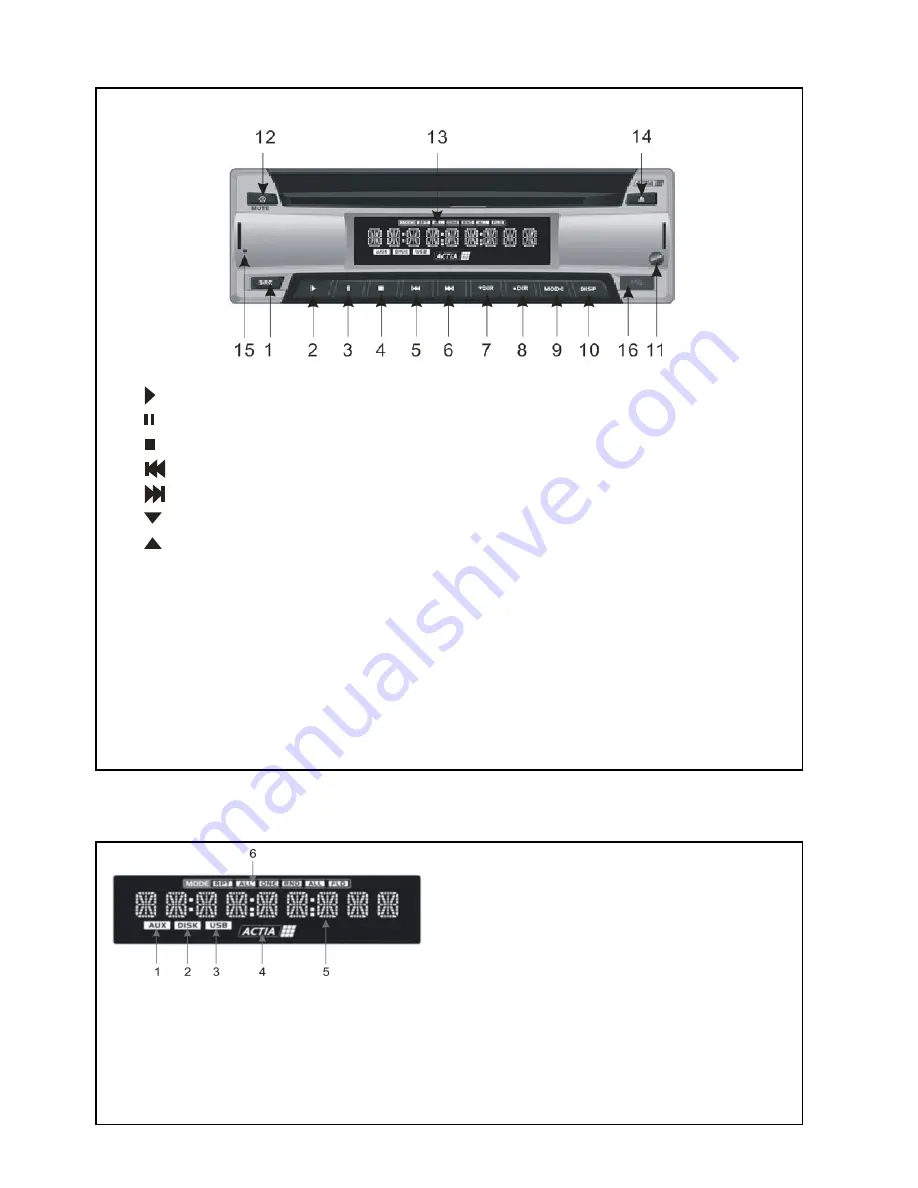
Locations of Parts (Main unit)
1 SRC
2
9 MODE
10 DISP
11 Remote Sensor
12 POWER
13 LCD DISPLAY
14 EJECT
15 RESET
16 USB PORT
4
3
6
5
7
DIR
8
DIR
Select a Source
Play the Media
Pause the reproduction
Stop the reproduction
Fast rearward Preview track file
+
+
Fast advance
Select Lower directory
Select upper directory
Select the play MODE repeat random
,
-
+
Change the info that displayed on LCD Monitor
+
Receives a light signal from the remote controller
Turns the power on off
Mute
+/.
Display info about the current state of player and disc
Disc are ejected from this button
Reset the unit by hardware
Insert the USB and play the file
+
+
Next track file
1 AUX ICON
Indicate the selection of AUX source
2 DISK ICON
Indicate the selection of DISK source
3 USB ICON
Indicate the selection of USB source
4 ACTIA LOGO
Running the icon circularly when reading the disc
5 DIGITAL ICON
Indicate information about operation
6 MODE ICON
Indicate the selected MODE (repeat /random)






























