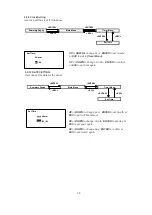5.3.2.2 Settings Menu
Select
[Settings Menu]
in
[Main Menu]
and press
ENTER
to go into this menu.
Some advance settings can be found here. Press
UP
or
DOWN
to select settings,
ENTER
to start the
setting or press ESC here to exit to
[Main Menu].
Settings
- Set Parameter
- Password Changing
- Panel Option
- Set Panel ID
5.3.2.2.1 Set Parameter
Select
[Set Parameter]
in
[Settings Menu]
and press
ENTER
to go into this menu.
There are 7 groups of advance parameters for user to set in this menu, Press
UP
or
DOWN
to
select the group,
ENTER
to go into the group or
ESC
to exit to
[Setting Menu]
.
Settings:
- General
- Regulator
- Compressor
- Defrost
- Antifreeze
- Inverter
- Alarm and Contact
5.3.2.2.2 Password Changing
Select
[Password Changing]
in
[Setting Menu]
and Press
ENTER
to go into this menu.
User can change the old password in this menu.
Press
ESC
to exit to
[Settings Menu]
.
15
SETTINGS MENU
Set Parameter
Change Passw ord
Panel Option
Set Panel ID
Please enter the
Old passw ord ………..
0
- - - -
1. General
2. Regulator
3. Compressor
4. Defrost
5. Antifreeze
6. Inverter
7.
Alarm and Contact
Summary of Contents for A5ACV 100 CR
Page 43: ...INSTALLATION A5ACV 30 55 75CR 41 ...
Page 44: ...A5ACV 30CR A5ACV 55CR 75CR 42 ...
Page 78: ...10 WIRING DIAGRAMS PA R T NO 50 13 9 026086 MODEL A5ACV 30CR 76 ...
Page 79: ...77 MODEL A5ACV 55CR ...
Page 80: ...MODEL A5ACV 75CR PA R T NO 50 13 4 083602 78 ...
Page 81: ...MODEL A5ACV 100 135CR 79 ...