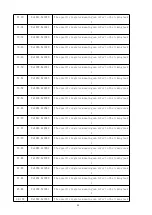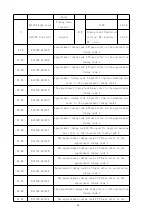18
3) Other Settings
Press MENU to enter the programming password interface: press the flip key and left or right
key, enter the user password (the default password is 0001), and press the return key to enter.
After the password is correct, enter the programming interface. Press the left key or right key
to switch other Settings and press the return key to enter.
Under the Other Settings screen, you can change the password and the backlight time.
After the setting is completed, press MENU to return until whether to save the setting interface.
Then select whether to save the data by pressing the left or right keys, and press the return key
to confirm and exit the setting interface.
4
)
Phase order setting
Press MENU to enter the programming password interface: press the flip key and left or right
key, enter the user password (the default password is 0001), and press the return key to enter.
After the password is correct, enter the programming interface. Press the left button or the right
button to switch the phase sequence setting, and press the return key to enter.
Under the "Phase sequence Settings" interface, the phase sequence of the corresponding channel
Press the
left or right
button
Press
the
return key to
enter
Press continuously,
left or right to enter the
second interface select
other Settings, press the
Press
the
return key to
enter
Press continuously,
left or right button to
enter the second interface.
Select other Settings and