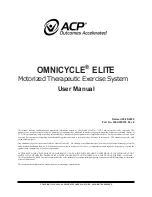COPYRIGHT 2010 - 2020, ACCELERATED CARE PLUS CORP., ALL RIGHTS RESERVED
NOTE:
OMNICYCLE
®
ELITE USER MANUAL
9
THE OMNICYCLE
®
ELITE
Delivery of the Omnicycle
®
Elite
Upon receipt of your Omnicycle
®
Elite, inspect the shipping container and contents for any obvious or concealed
damage. All ACP products are packaged carefully for rapid, safe delivery. We guarantee delivery in perfect
condition to the postal or delivery services. However any damage or loss incurred during transportation or delivery
is the Postal or Delivery Company’s responsibility. If damage or loss to the product and/or container is obvious or
suspected, appropriate notation must be made on the signed freight bill at the time of delivery. All damage claims
should be promptly filed with the delivering carrier and must be initiated by the addressee where the package was to
be delivered. Retain the original shipping container and inserts for validation of damage claim for use at a later date.
Unpack and check all accessories. A list of enclosed accessories is provided with each unit to assist you in
identification of the type and number of accessories.
Transporting
The Omnicycle
®
Elite is equipped with wheels for ease of movement. However, the wheels are not suitable for
moving the unit over uneven surfaces. The Omnicycle
®
Elite must be carried up or down stairs, which requires at
least two persons. To move the unit, tip it and push it in front of you or pull it behind you. The strap on the front
base of the cycle is for two person carry.
Introduction
The Omnicycle
®
Elite is designed to be used for assisted therapeutic exercises (where the user’s limbs are moved by
the machine) and active therapeutic exercises (where the power is provided by the user). The system gradually
transitions the patient from assisted exercise to more active exercise as the user gains power/mobility. The Omnicycle
®
Elite offers lower extremity exercise, as well as upper extremity exercise.
The Omnicycle
®
Elite biofeedback function/programs provide visual feedback to the patient reflecting lower extremity
resistance or cadence. It is also used to indicate lower extremity right-to-left synergy and motor control. The system’s
biofeedback capabilities also assist in decreasing spasticity, or muscle spasms.
Switching the Omnicycle
®
Elite On/Off
If the screen is
not
illuminated, the Omnicycle
®
Elite is in “STAND-BY” mode or “OFF.” Press any button to
switch the Omnicycle
®
Elite to normal operating mode. The screen will light up and, following a self-test lasting
about 5 seconds the Omnicycle
®
Elite is ready for use. By pressing the green “START” button on the control pad,
you can start the Omnicycle
®
Elite and begin exercising. Before starting the system, ensure that the patient is
properly positioned, that their upper or lower limbs are appropriately attached to the arm/hand or footrest/calf
supports and that there are no obstructions that may hinder the patient’s motion. Pressing the “STOP” button on the
control pad during an exercising session will “PAUSE” the exercise program. Pressing the button a second time
ends the exercising session and the session analysis is displayed. Pressing and holding the “STOP” button (for at
least 5 sec.) sets the Omnicycle
®
Elite to “STAND-BY” mode – the screen illumination switches off.
Do not “PAUSE” the treatment to use the Omnicycle
®
Elite with another patient as the system will
pick up where the previous exercise paused and produce the wrong Exercise Summary data.
NOTE: The purpose of this manual is to acquaint you with the Omnicycle
®
Elite operating features and
functionality. Please read the manual carefully before attempting to operate the Omnicycle
®
Elite. If
questions remain unanswered, contact your ACP sales representative, Clinical Program Consultant, or call
ACP Customer Support at 800-350-1100. Outside the USA call 775-685-4000.