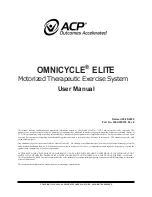COPYRIGHT 2010 - 2020, ACCELERATED CARE PLUS CORP., ALL RIGHTS RESERVED
14
OMNICYCLE
®
ELITE USER MANUAL
Control Panel with Color Touch Screen
The color screen always shows all important settings and exercising session data. The basic start screen view shows
the following information:
N
M
L
A
K
B
J
C
I
D
H
E
F
G
A.
Resistance level:
shows the exercise resistance level on a scale from 1 - 15 or the set power level from 0 –
80 watts. You can change the setting before or during the exercising session by pressing the
+
and
–
buttons. The following settings are possible:
•
Resistance (Neuro mode):
In “Neuro” exercising mode you can set the resistance level. The current
resistance level is shown on a scale from 1 to 15. The maximum resistance depends on the preset
motor power and has a maximum level of 22 Nm. The resistance can be increased by pressing the
+
(plus)
button. To increase the resistance one increment at a time, press and release the button. The
resistance can be reduced by pressing the
– (minus)
button and has a minimum setting of zero. If you
press and hold the
+
or
–
button, the setting increases/decreases continuously up/down to the
maximum/minimum. The set resistance remains constant at all speeds. A higher cadence means a
higher power output.
•
Power setting in watts (Ortho/Cardio mode):
In “Ortho” and “Cardio” modes, exercising is based
on a power output setting (up to a maximum of 80 watts). The power level is set by pressing the
+
or
–
button. The Omnicycle
®
Elite automatically modulates the resistance level according to the pedaling
speed so that the set power is achieved.
B.
Settings:
The settings section is available before the start button has been pressed. This allows the user to
change specific parameters within the Neuro, Ortho, and Cardio, Soccer, Porcupine, and Traffic Jam
programs. The user may change settings like duration, difficulty level, spasticity, motor power, etc.