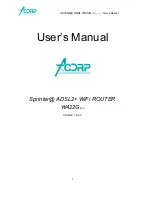8
4 Software Configuration
The W422G(3.0) is an ADSL2+ wireless router. When you power on the device, the system
will boot up and connect to ADSL automatically. The system provides a PVC for bridge test
by default. The default configurations for the system are listed below.
LAN IP address: 192.168.1.1, NetMask:255.255.255.0
UART setting: 115200bps, 8 bits, no parity, 1 stop bit, no flow control.
VPI/VCI for ATM: 5/35.
ADSL Line mode: Auto-detect.
User can change settings via WEB browser. The following sections describe the set up
procedures.
Please set your PC’s Ethernet port as follow:
IP address: 192.168.1.XXX
NetMask:255.255.255.0
Access the Web Console:
Start your web browser.
Type the Ethernet IP address of the modem/router on the address bar of the browser.
Default IP address is 192.168.1.1.
The
Enter Network Password
dialog box appears. Type the user name and password
and then click OK.
Once you have connected to ADSL2+ router. You will see the status page.