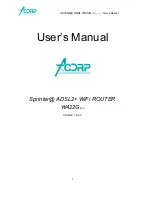7
3 Hardware Installation
3.1 Hardware Requirements
A RTL867x demo board with RTL8185 WLAN card
12V DC power
RJ-45 Ethernet cable
RJ-11 ADSL line
COM Port cable (Optional)
3.2 Hardware Setup Procedures
1. Connect RJ-11 line from RTL867x to DSLAM.
2. Connect RJ-45 line from your PC to RTL867x Ethernet port.
3. Connect PC COM port to RTL867x COM port if you have COM port cable. You can
monitor the status of system and input control commands from PC’s HyperTerminal.
4. Connect the 12V DC power.