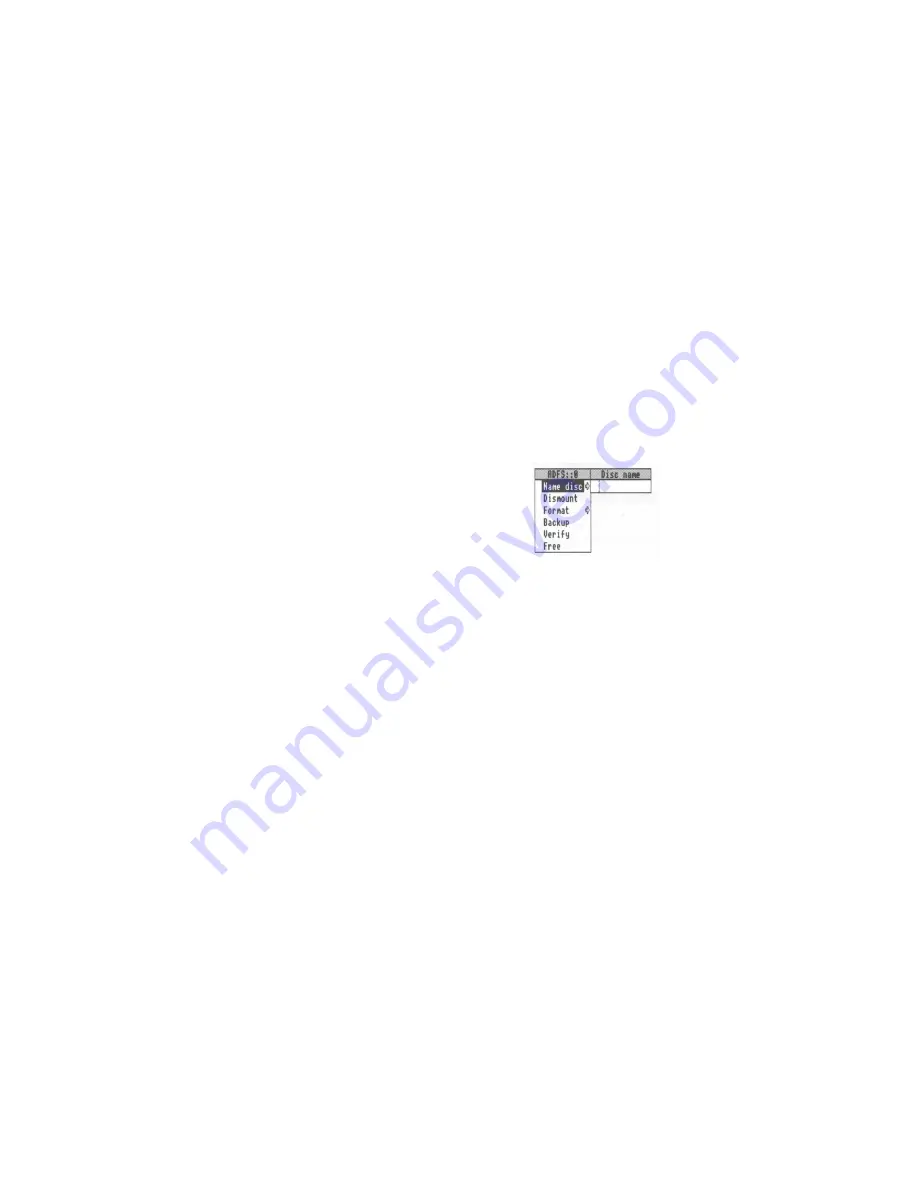
Renaming a floppy disc
Renaming a floppy disc
As well as writing the disc's name on a sticky label so that you know what it's called,
you can use the computer to name the disc electronically (so the computer knows the
disc's name too):
If you don't choose names for your floppy discs when you format them, the computer
will give them default names of the form
12_4 3_Tues
: It's a good idea to give your
floppy discs names which will help you remember what's on them (like
BankLetter
or
Some_Pics
):
Take the following steps to rename a floppy disc:
1. Make sure the disc you want to rename isn't
write-protected:
2. Put the disc into the floppy disc drive:
3. Move the pointer over the floppy disc drive icon
and click Menu.
4. Move the pointer over the arrow to the right of
the Name disc option:
5. Type the new disc name in the Disc name
writable menu box that appears:
Note: you can use up to 10 characters, but you
can't use any spaces, or the characters $ & % \ ^
: : # * " I : The name must be at least two
characters long:
6. Click Select on the name, or press Return:
The disc now has a new name. To see it, click Select on the floppy disc drive icon on
the icon bar: A directory display will appear, with the new name in the title bar:
Remember to write the disc's name on its label:
Note: Always make disc names unique. You won't then get confused if the computer
asks to see a particular disc: Also, make the name you physically write on the disc
similar to (or the same as) the electronic name you type in when you rename a disc:
32
Summary of Contents for A3010
Page 1: ...Acorn A3010 Welcome Guide...
Page 2: ......
Page 3: ...Acorn A3010 Welcome Guide...
Page 4: ...ii...
Page 12: ...X...
Page 74: ...62...
Page 78: ...66...
Page 115: ......
Page 116: ......
Page 118: ......
Page 119: ......
Page 120: ...AGJ01...






























