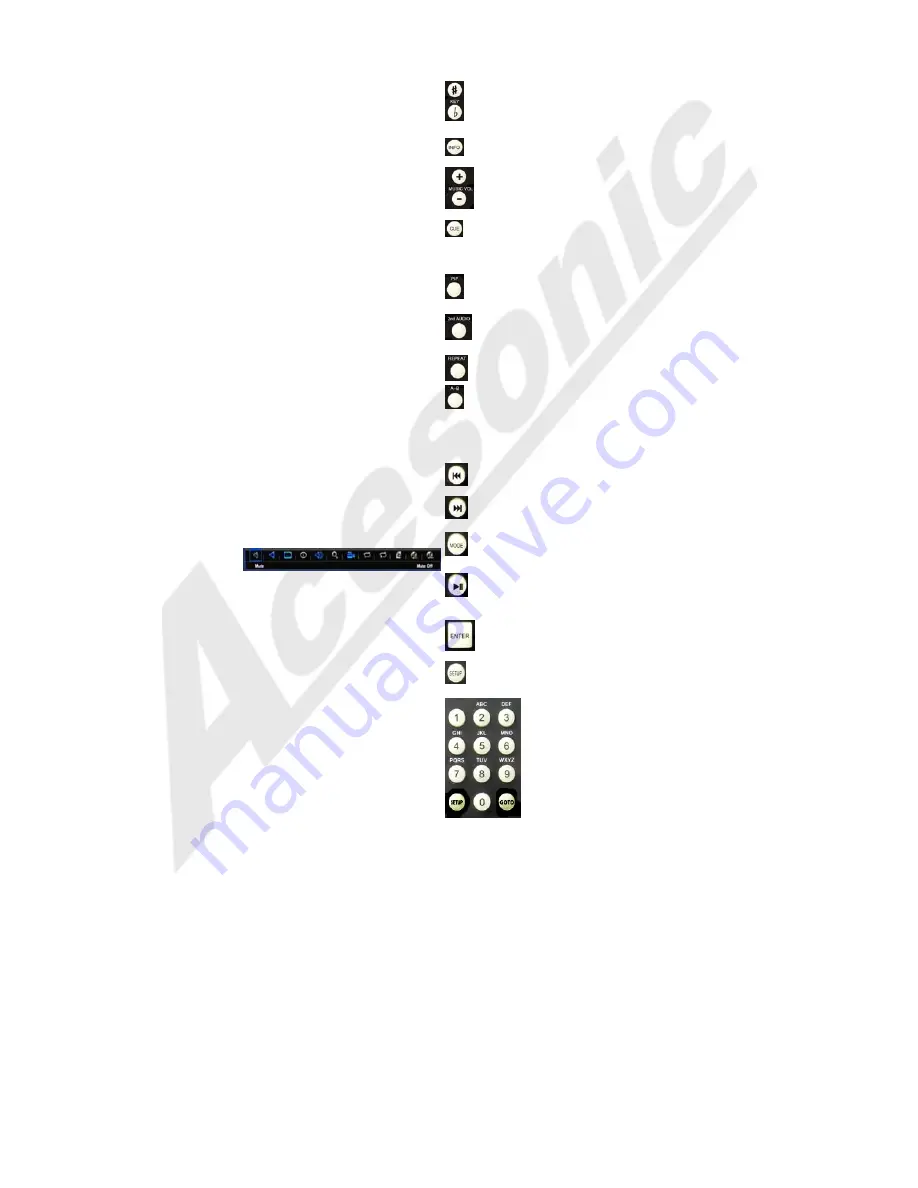
6
20)
Music Key Buttons -
Used to raise or lower
the pitch. (Only used in Karaoke mode)
SHARP BUTTON (#) -
Raises the key by a half
tone
.
Flat Button (b) -
Lowers the key by a half
tone.
21)
INFO BUTTON -
Show the elapsed or
remaining time for single track or the total disc.
22)
MUSIC VOL (+/-)-
Used to adjust the volume
of music audio output.
23)
CUE:
Switches the Cue function on and off.
When switched on, the cue function will pause
playback at the end of the track currently
playing.
24)
PIP (Picture in Picture) -
Switches the PIP
feature on and off.
25)
2nd Audio -
Switches the SAP on and off
(when available).
26)
REPEAT -
Repeats the track currently playing.
27)
A-B BUTTON -
A-B REPEAT allows you to
repeat a segment of a track until stopped. To
use this function:
1. Set a starting point A.
2. Set an end point B.
Afterwards, the unit plays from A to B.
3. Press A-B again, till A-B disappears.
28)
Skip Track Backwards -
Press to go to the
beginning of the current or previous track.
29)
Skip Track Forwards Button -
Press to go to
the beginning of the next track.
30)
Mode Button -
Toggles the Mode Menu On
and Off.
31)
P
Play/Pause BUTTON -
Press the button while
the disc is playing, to pause playback.
32)
ENTER BUTTON -
Used to confirm entry or
selection.
33)
SETUP BUTTON -
Press the button to SETUP
menu.
34)
Numeric Keypad (0-9) -
Used to enter
numbers or letters as needed.






































