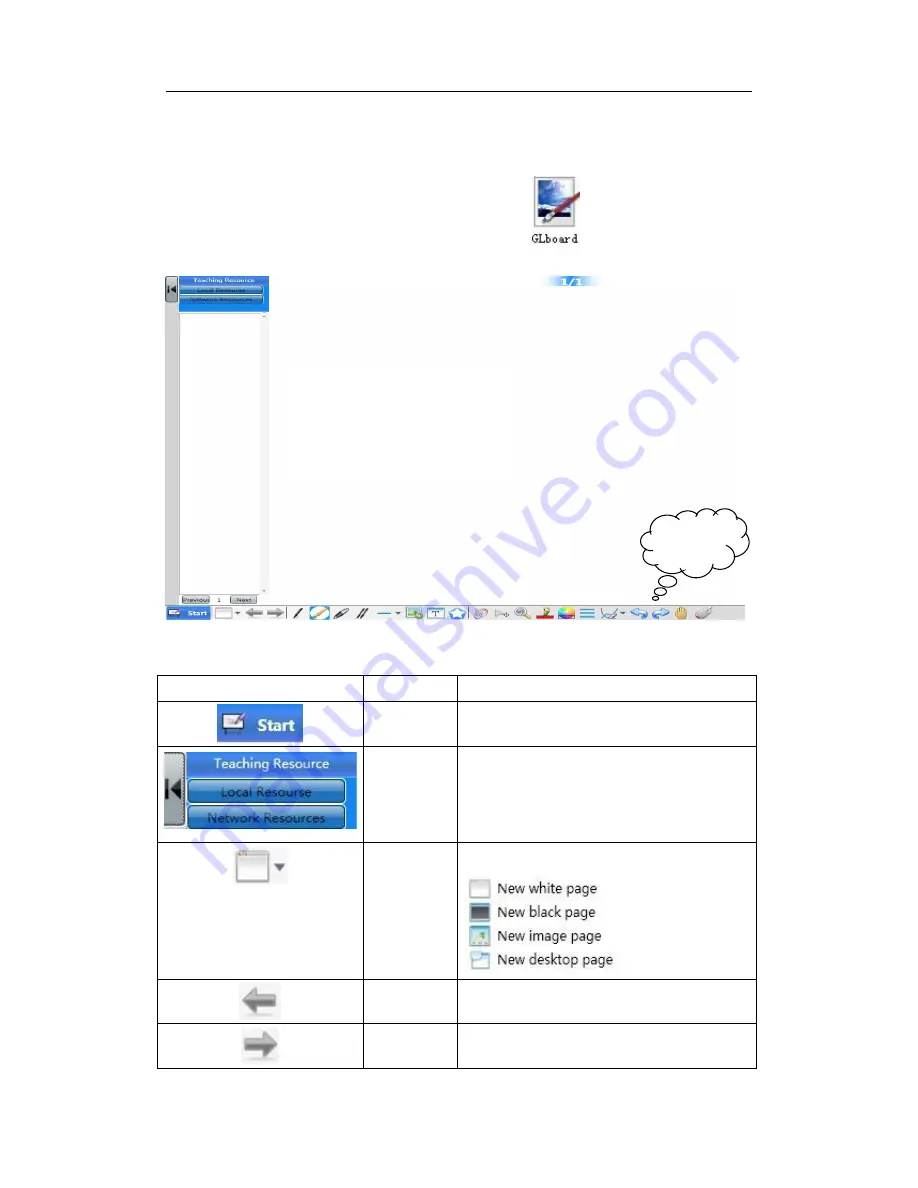
22
Application Software
Introduction of the main toolbar
When you use GLBoard for the first time, double click GLBoard
to start the program, the interface includes three areas, shown as the following:
Function of each button on the tool bar
Icon
Name
Function
Start menu
Open the menu list
Resource
Local resource: Click to find many pictures.
Network resource: Click to search any picture you
likeon the web.
New page
There are four options:
Back
Go back to the previous page
Forward
Forward to the next page
Work area: picture or text editing
Toolbar









































