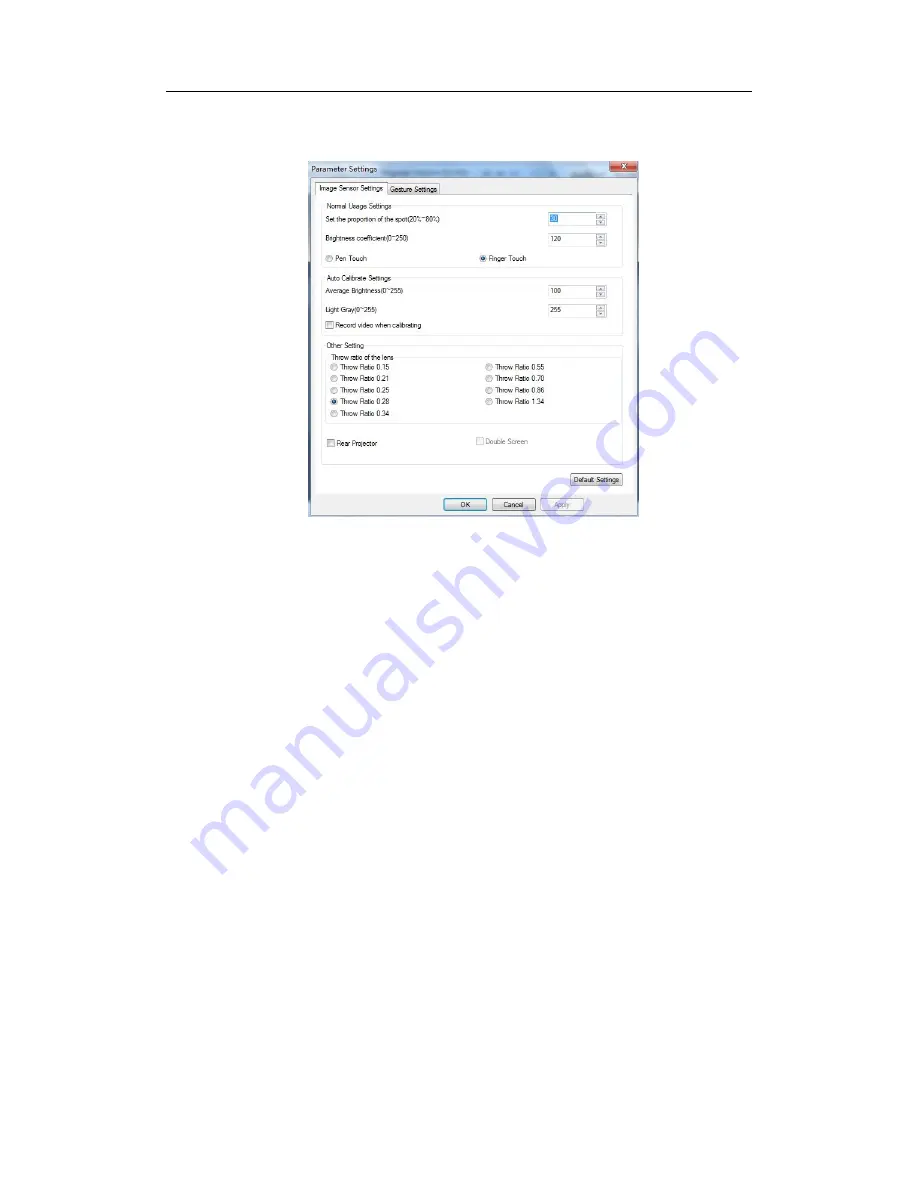
14
Parameter setting
Image Sensor Settings
(
1
)
Normal Use Setting
Set the Proportion of the spot (20%-80%):
refers to the sensitivity of mouse reaction to lightspot
sizes, the larger the value is, the worse the sensitivity becomes.
The Brightness coefficient (0-255):
refers to the sensitivity of sensor to light in normal mode. The
larger the value is, the better the sensitivity becomes, but when the sensitivity increase, the anti-light
interference decrease.
Touch Mode:
The pen touch and the finger touch. The software will auto select it.
(
2
)
Auto Calibration Setting
Average Brightness (2-255):
refers to the sensor receiving the overall picture brightness of "black
and white checkerboard" presented in software during the process of automatic calibration. The
larger the value is, the brighter the brightness is.
Light Gray (0-255):
refers to the "black and white checkerboard" overall picture contrast presented
during automatic calibration process by the calibration software. The larger the value is, the greater
the contrast between the black area and the white area in the "black and white Checkerboard."
Video record:
Record the auto calibration process after selected, and the record video will be
saved in the installation menu of calibration software.
(
3
)
Other setting:
refers to the focal length type of product, and it should be selected according to
product model.
(
4
)
Other mode
Rear Projector:
if your projector is a rear projector, please choose it.















































