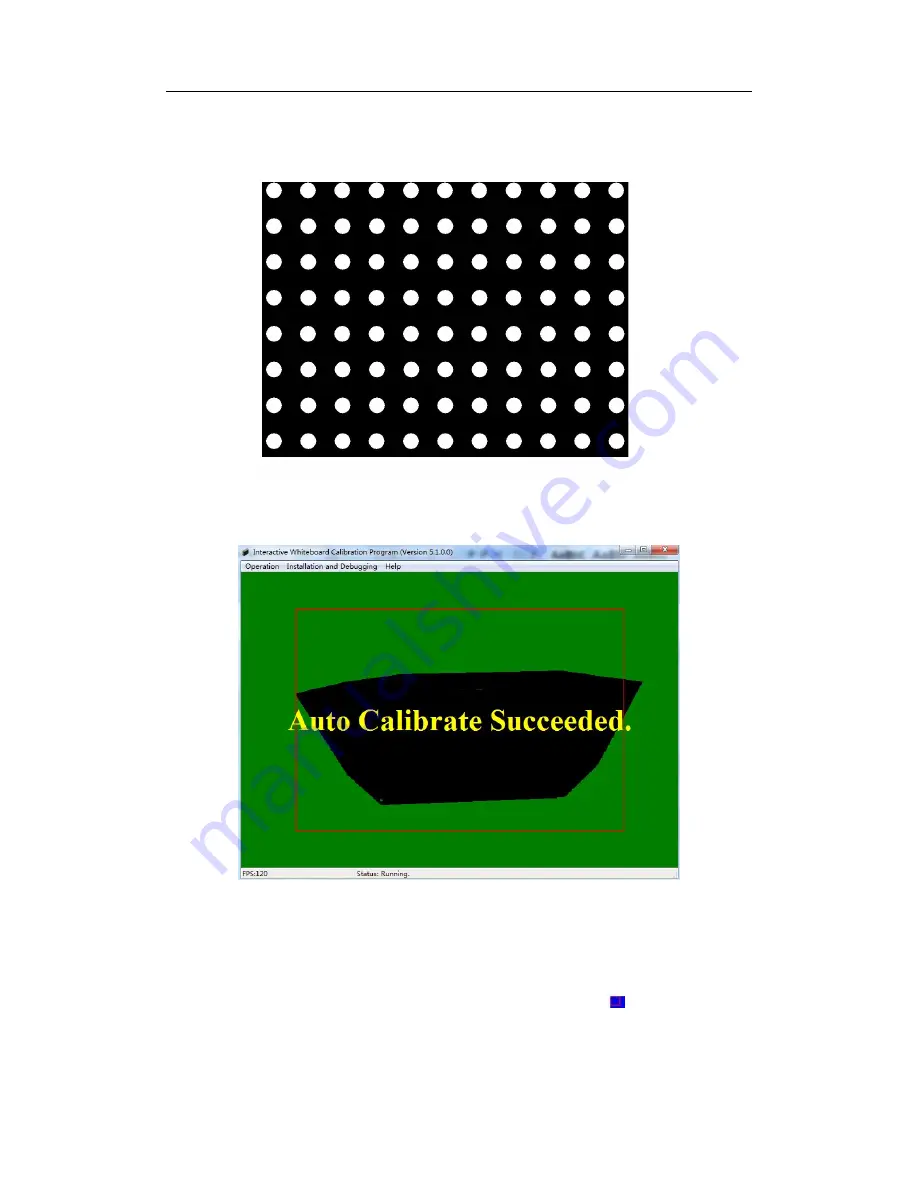
18
Auto Calibration
Click auto calibration, the projection image will change to auto calibration interface.
After 5 seconds, the auto calibration finished, the screen image will return to projection image. When you
open the software, the image is as below and hint auto calibration succeeded.
Lightspot Sampling
After the auto calibration and manual calibration, click lightspot sampling, and the projection image will
change to lightspot sampling interface.Use finger or IR pen to touch the red box , and continue the next
one when the red box change to green.



























