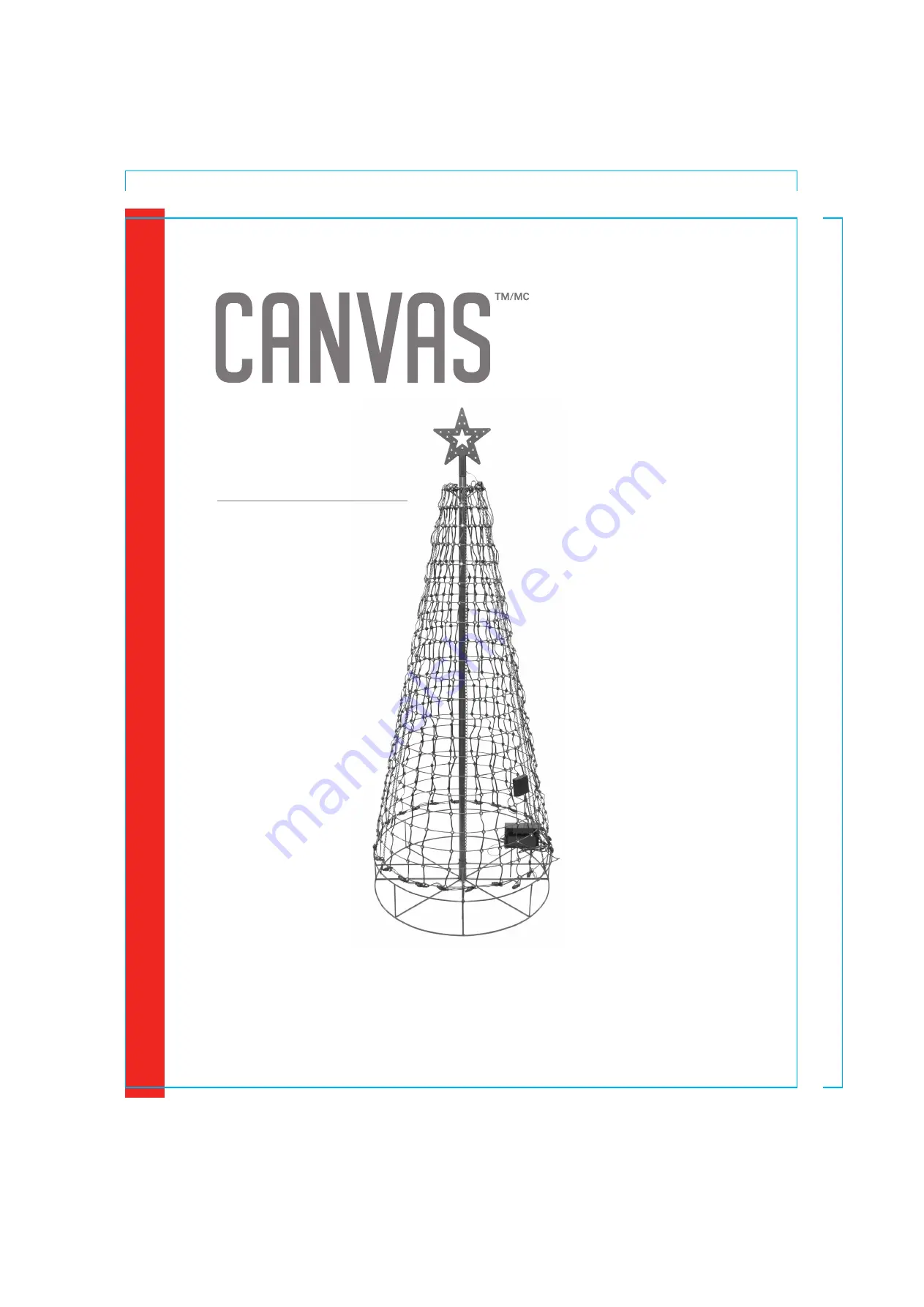
PIXEL TREE
PRODUCT NO. 000-0000-0
MODEL N0. 151-3568
ASSEMBLY INSTRUCTIONS
Toll-free: 1-888-670-6684
IMPORTANT: Please read this manual carefully before beginning assembly of this product.
Keep this manual for future reference.
8.5”
11”
REMOTE MODEL N0. PIXEL-NM